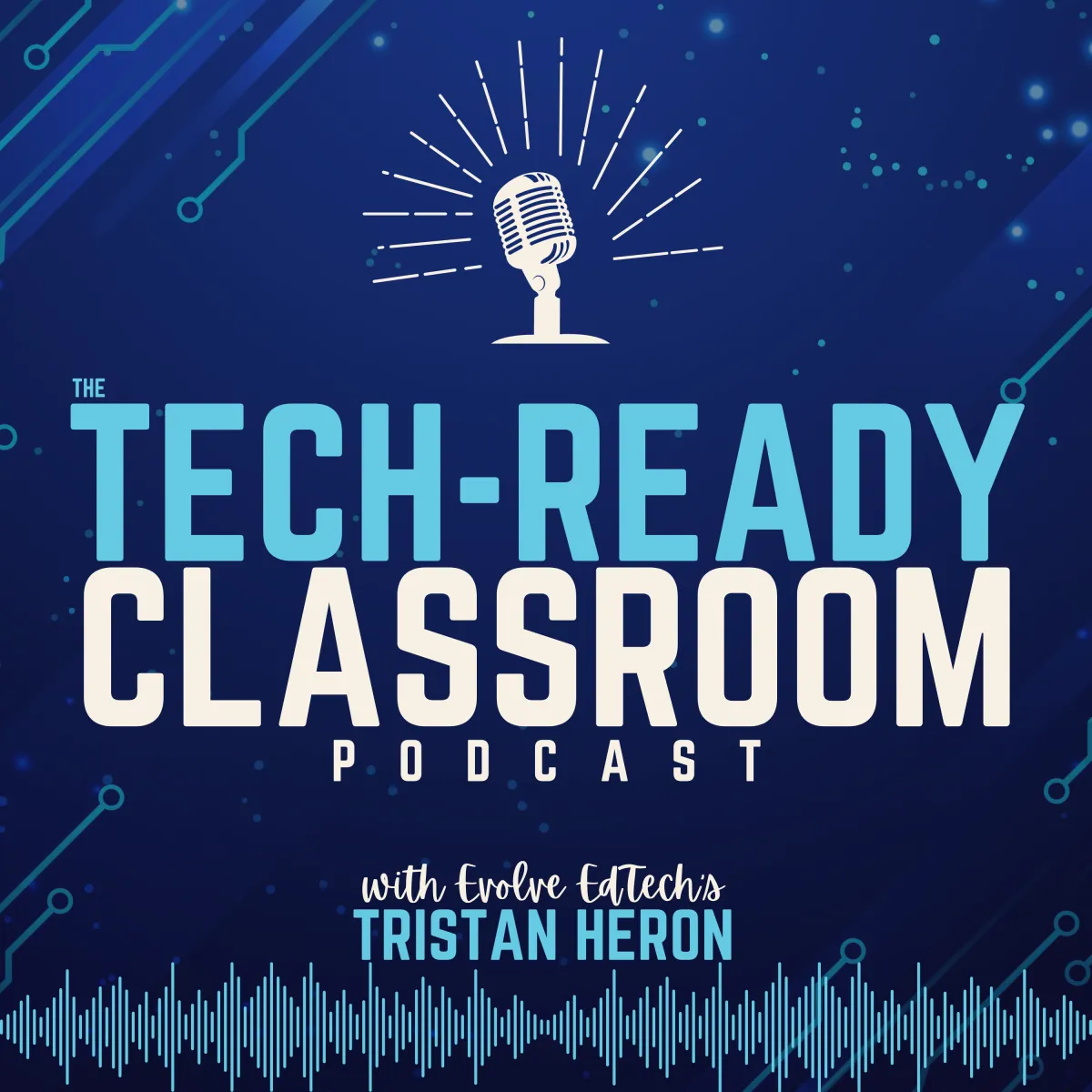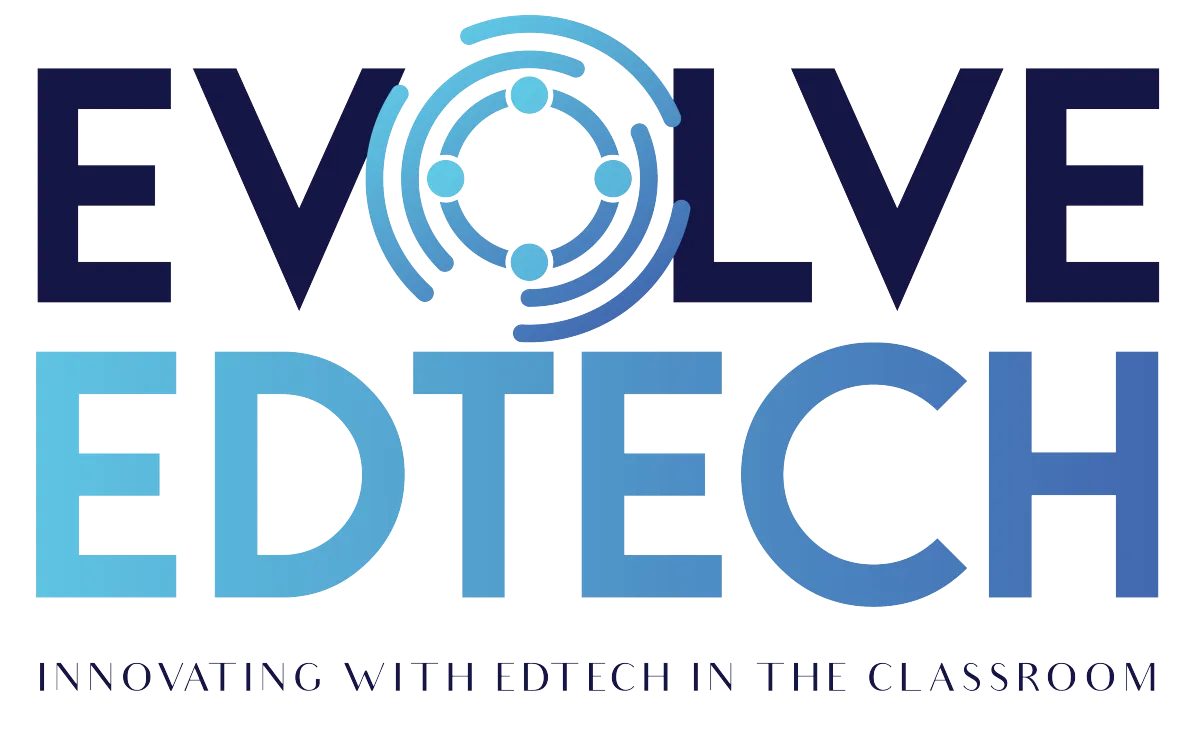Practical EdTech tips, tricks & tools that you can use today!
Unlock innovative ways to engage your students with educational technology in your classroom today.
Where would you like to start?
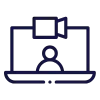
Our Conference
Access The Tech-Ready Teacher Digital Conference Portal here.

Our Podcast
The Tech-Ready Classroom Podcast is launching soon.
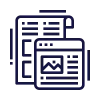
Our Templates
Explore over 75+ digital templates that you can use today!

Our Videos
Catch up with the latest videos from Evolve EdTech.

LEARN
Register now for our FREE school holiday workshop
Join use for our first FREE online April workshop as part of the brand new School Holiday Series. In this workshop, Say It Right, Get It Right: How to Prompt ChatGPT Like An Expert we will show you how to make the most out of ChatGPT to ensure that you get the desired output you are looking for every time!
LEARN
Join us for Smart Start 2025: 25 EdTech Tips for Teachers
Join use for our first FREE online workshop of 2025 Start Smart 2025: 25 EdTech Tips for Teachers at 11am AEST on Saturday 25th January, 2025. In this workshop we will share 25 practical tips to help YOU organised and set up for success in the 2025 school year.
WATCH
Join us for our FREE workshop - Innovative EdTech
Join the team from Evolve EdTech for our FREE workshop 'Innovative EdTech'. Each episode, we share a brand new edtech tip, trick or tool that you could use in your classroom today! To find out what is coming up next check out the 2025 workshop calendar here.
READ
The Latest from The Evolve EdTech Blog
Catch up with the latest blog articles from the team at Evolve EdTech here or click here to access the full blog page.
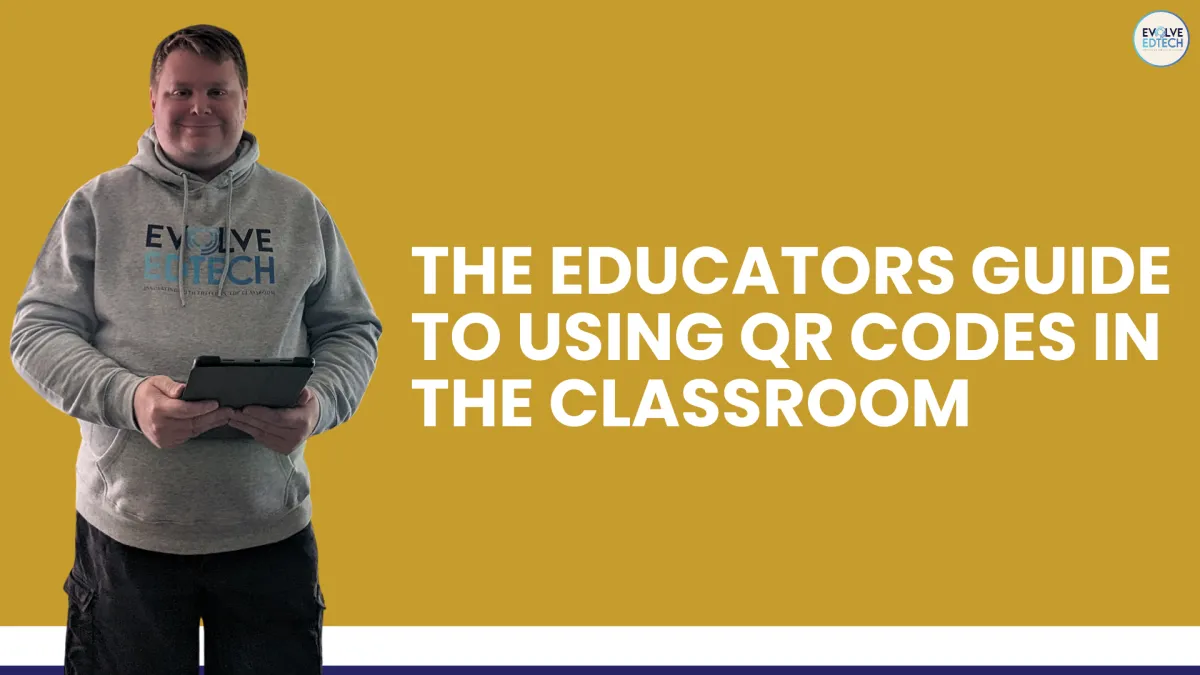
The Educator's Guide to Using QR Codes in the Classroom
🎥 Innovative EdTech Episode #014 Recap
The March edition of Innovative EdTech explored a powerful yet often overlooked tool in the educator’s digital toolkit – the QR code. Hosted by Tristan Heron, experienced Australian K–12 educator and founder of Evolve EdTech, this session unpacked how QR codes can enhance teaching, streamline access to resources, and engage students, staff, and the wider school community.
Why Focus on QR Codes?
Tristan believes QR codes are one of the simplest ways to connect the physical classroom with digital content. These quick response codes allow educators to deliver information instantly – whether that’s a video, document, activity or website – with a single scan. In this episode, he set out to show just how easy they are to create and how impactful they can be when used intentionally in an educational setting.
What Was Covered
In the session, Tristan guided participants through:
A breakdown of what QR codes are and how they work in schools
The four essential steps to using QR codes effectively: Generate, Distribute, Scan, and Access
Step-by-step demonstrations of four simple tools to create QR codes: Canva, QR Code Generator, QR Code Monkey, and Techmad
30 practical examples of classroom-ready QR code applications, grouped into 10 key categories
10 Classroom Applications of QR Codes
Throughout the workshop, Tristan shared 10 practical and innovative ways educators can implement QR codes:
Interactive Learning Materials – Enrich worksheets and textbooks with scannable links to videos, simulations and supporting resources.
Digital Scavenger Hunts & Games – Build engagement through subject-based hunts, vocabulary quests and escape room-style challenges.
Homework & Study Guide Access – Provide students with instant access to homework portals, video explanations, and study materials.
Parent Communication & RSVPs – Streamline newsletters, permission notes and event RSVPs with scannable QR links.
Sharing Student Work – Create digital portfolios or showcase multimedia projects and artwork using QR codes.
Library & Book Recommendations – Use QR codes to share book trailers, author interviews and student-created reviews.
Instant Feedback & Surveys – Collect student voice through exit tickets, group reflections, or anonymous question submissions.
Staff Collaboration – Share lesson plans, PD resources and meeting agendas quickly and efficiently (with alternative access options!).
Digital Bulletin Boards – Modernise school announcements, club info, and lunch menus using QR-linked posters.
School Tours & History – Enhance visitor experiences with QR codes linking to program overviews, virtual tours, and historical site details.
A Simple Challenge
To wrap up the session, Tristan encouraged all educators to create and use at least one QR code in the coming weeks – whether it’s with students, colleagues, or parents. From linking to an instructional video to collecting student feedback or sharing event details, the possibilities are endless.
Catch the Replay
The full recording of this Innovative EdTech episode is available now on the Evolve EdTech YouTube Channel. Educators can watch at their own pace and revisit the ideas and tools shared during the session.
Or, alternatively click on the video below to watch the recording now.
📅 Next Episode: Wednesday 14 May
Topic: 10 Ways to Use EdTech for Formative Assessment
Tristan will return with practical ideas and tools to help teachers check student understanding in creative and meaningful ways.
Stay connected with Evolve EdTech on Facebook, Instagram, and Pinterest for more updates, resources, and classroom inspiration.
At Evolve EdTech we acknowledge the Traditional Owners of country throughout Australia and recognise their continuing connection to land, waters and culture. We pay our respects to their Elders past, present and emerging. Always was, always will be Aboriginal Land.
Copyright 2025. Evolve EdTech. All Rights Reserved.