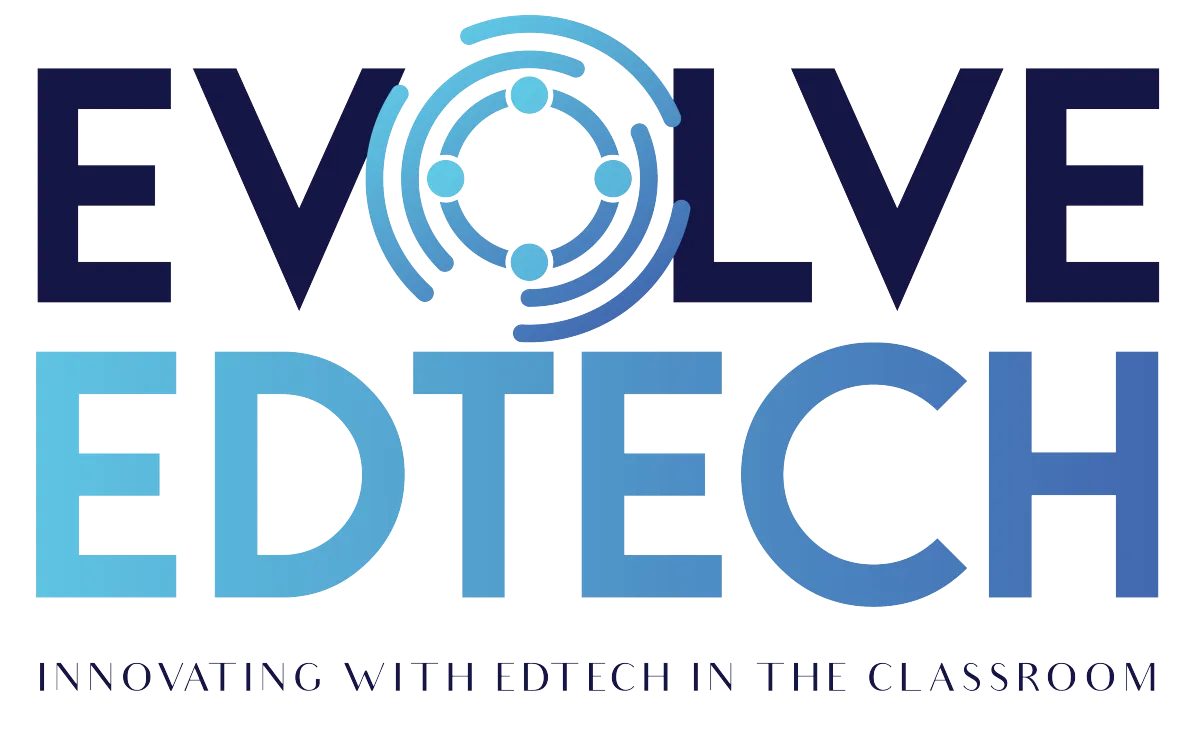THE EVOLVE EDTECH BLOG
Welcome to The Evolve EdTech Blog.
Here you will find a range of blog entries from the team at Evolve EdTech exploring a range of tips, tricks and tools that you can use to help you incorporate educational technology into your classroom.

The 12 Tech-Tips of Christmas - Day #10
Day 10: Reflect and Set Goals with FutureMe – The 12 Tech Tips of Christmas 2024
Hello, educators!
Welcome to day ten of The 12 Tech Tips of Christmas from *Evolve EdTech! 🎄 We're thrilled you’re here as we continue to unwrap exciting edtech tips, tricks, and tools for your classroom. If you’ve missed any of the previous nine days, make sure you catch up on the Evolve EdTech YouTube channel or our social media pages. Don’t forget to like and subscribe while you’re there—your support helps us keep sharing the edtech magic!
Today, we’re exploring a truly special tool called FutureMe. This unique platform allows you and your students to write letters to your future selves—a wonderful way to set goals, reflect on aspirations, and encourage personal growth. Let’s dive in!
What is FutureMe?
FutureMe is a website that lets you write letters to yourself and schedule them to be delivered on a future date. You can choose to send your letter in six months, a year, three years, or even five or ten years down the track. Imagine the impact of receiving a letter from your past self, reminding you of your goals, dreams, and reflections!
This tool can be used in a variety of ways in the classroom, making it a fantastic addition to your edtech toolkit.
How Does FutureMe Work?
Step-by-Step Guide to Sending a Letter
Visit the Website
Go to www.futureme.org.Write Your Letter
Type a letter to your future self. It can be about your goals, aspirations, feelings, or reflections. For example:Dear Future Me, you are awesome! Never forget that sharing your love of edtech with educators makes you happy.
Select a Delivery Date
Choose when you’d like your letter to arrive:6 months
1 year
3 years
5 years
10 years
Or select a specific date.
Choose Privacy Settings
Private: Only you will receive the letter.
Public (Anonymous): Share your letter with the community if you’re writing something inspirational or reflective that others might enjoy reading.
Enter Your Email Address
Provide an email address where you’ll receive your letter.Send It to the Future
Click the “Send to the Future” button, and voilà! Your letter is on its way to your future inbox.
Ideas for Using FutureMe in the Classroom
1. Goal Setting for the School Year
At the start of a new school year or term, have your students write letters outlining their goals and aspirations. They can set academic, personal, or extracurricular goals. Schedule the letters to arrive at the end of the term or year for a powerful reflection moment.
2. Graduation Reflections
Ask senior students to write letters to themselves about where they hope to be five years after graduation. These letters can capture their dreams, career goals, and personal ambitions. Receiving these letters later can be a touching and insightful experience.
3. Personal Growth and Resilience
Encourage students to write letters during challenging times, reminding their future selves of how they’ve overcome obstacles. This can help build resilience and offer perspective when they read the letters later.
4. Creative Writing Exercises
Incorporate FutureMe into your creative writing lessons. Students can write imaginative letters from different perspectives, such as:
Historical figures writing to their future selves.
Characters from novels reflecting on their journeys.
5. Reflecting on Learning Experiences
After completing a major project or unit, students can reflect on what they learned, how they felt, and what they’d do differently. These reflections can be sent to their future selves to see how they’ve grown.
Exploring the FutureMe Dashboard
When you sign up for a free FutureMe account, you can:
Track your letters in the dashboard.
Edit or delete letters before they’re sent.
Write new letters easily.
The dashboard provides a clear view of all your scheduled letters, helping you manage your reflections and goals over time.
Free vs. Paid Options
Free Version
The basic version of FutureMe is free and allows you to send letters to your future self.
Paid Membership Options
Community Membership: $6.50 AUD per year.
Lifetime Membership: $129 AUD one-time fee.
Paid memberships offer additional features and help support the platform’s development.
Public Letters for Inspiration
FutureMe also features a collection of public letters written by people from around the world. These letters can be a source of inspiration, creativity, and reflection. To read public letters:
Go to the “Read Public Letters” section on the website.
Browse letters and see what others are reflecting on and dreaming about.
Why FutureMe is a Great EdTech Tool
Promotes Reflection: Encourages students to think deeply about their goals, challenges, and growth.
Supports Social-Emotional Learning: Helps students express feelings, build resilience, and track personal development.
Simple and Engaging: Easy for students to use and a fun way to set goals.
Versatile: Can be used in a variety of subjects and contexts.
Wrapping Up Day Ten
That’s a wrap for day ten of The 12 Tech Tips of Christmas! 🎉 FutureMe is a powerful tool for fostering reflection, goal setting, and personal growth in your classroom. I can’t wait to try this with my own students, and I encourage you to do the same.
Join us tomorrow for day eleven, where we’ll share another fantastic edtech tip to add to your toolkit. If you enjoyed today’s tip, please like this post, subscribe to our YouTube channel, and follow us on social media—your support means the world!
Thank you for being part of the Evolve EdTech community. Stay safe, and see you tomorrow! 🎄
To view Day 10 of The 12 Tech-Tips of Christmas click on the video below:
LEARN
Looking for FREE on-demand professional learning all year round?
Join the team from Evolve EdTech and access on-demand sessions from The Tech-Ready Teacher Digital Conference. Each January, the conference is updated with brand new sessions to help you become a master of edtech in the classroom.
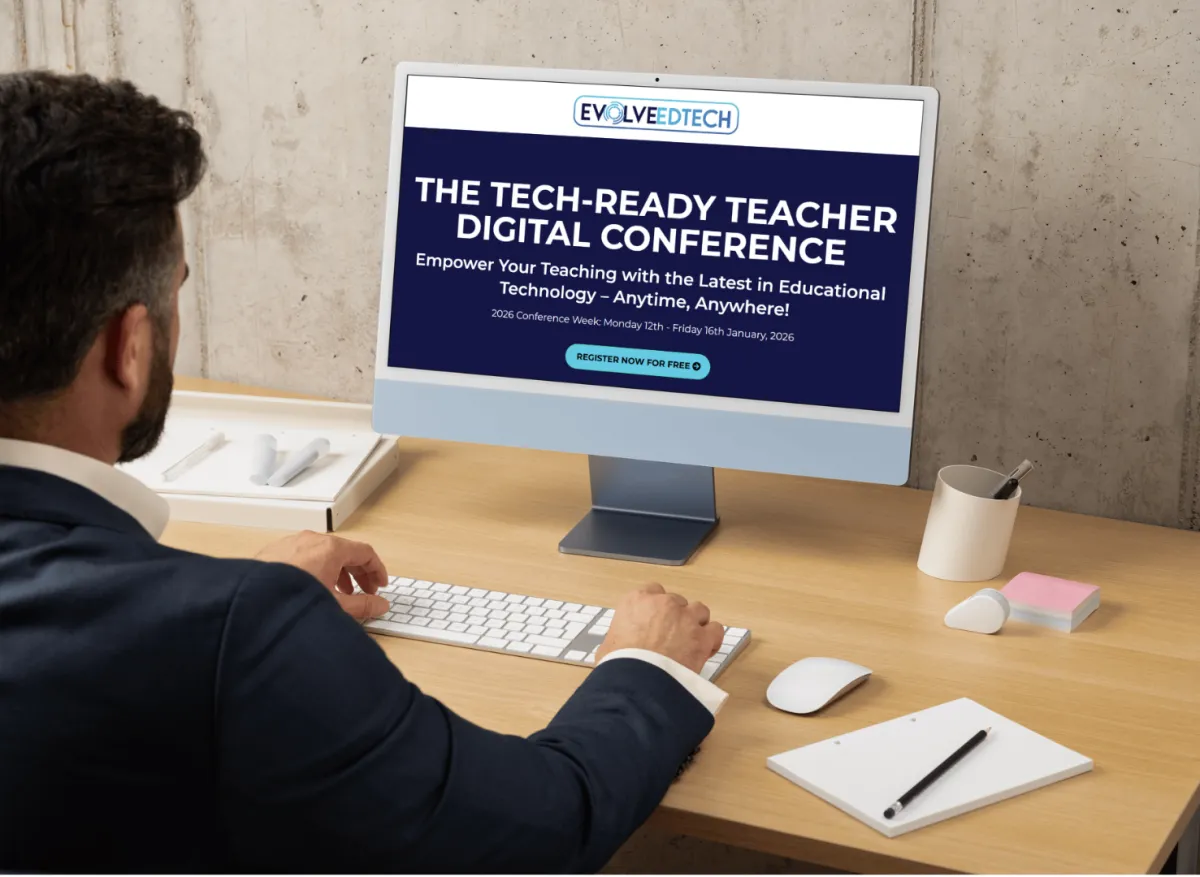
At Evolve EdTech we acknowledge the Traditional Owners of country throughout Australia and recognise their continuing connection to land, waters and culture. We pay our respects to their Elders past, present and emerging. Always was, always will be Aboriginal Land.
Copyright 2025. Evolve EdTech. All Rights Reserved.