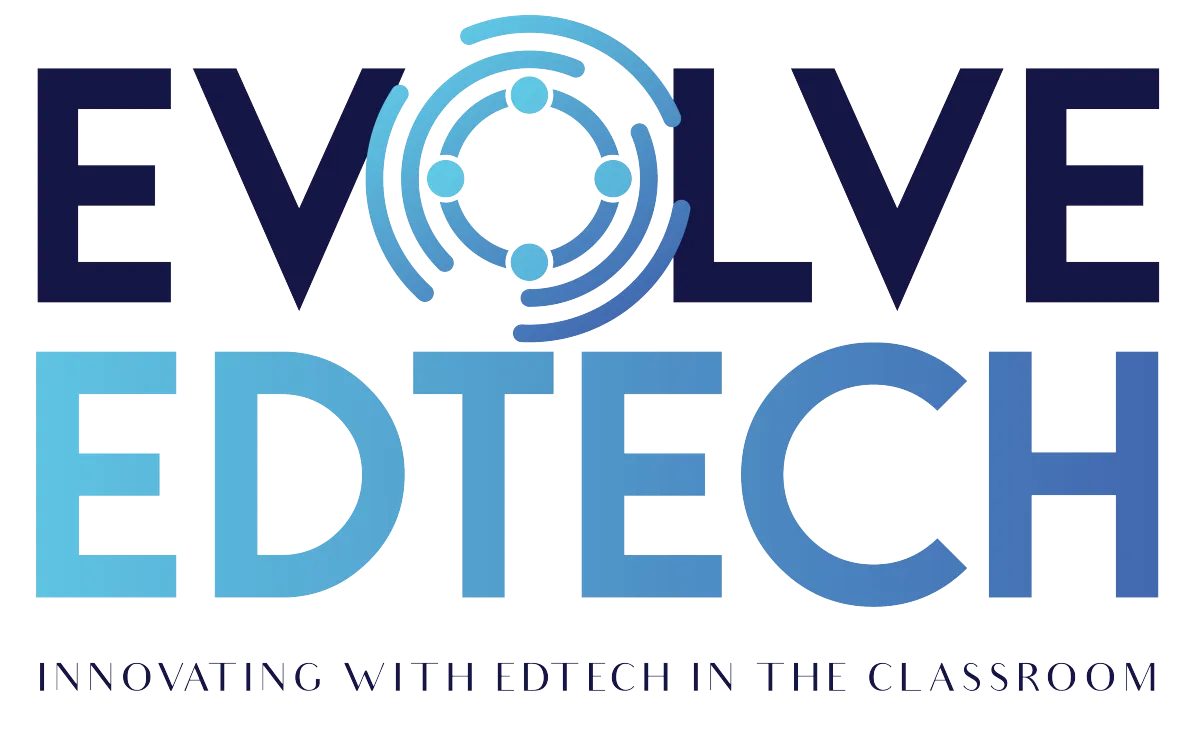THE EVOLVE EDTECH BLOG
Welcome to The Evolve EdTech Blog.
Here you will find a range of blog entries from the team at Evolve EdTech exploring a range of tips, tricks and tools that you can use to help you incorporate educational technology into your classroom.

Six Ways to use Google Slides
Welcome to the sixth edition of our blog post series where we are sharing six simple ideas on how to use a range of edtech tools in your classroom, with your students, colleagues or school community.
In this edition we explore a tool that is more versatile than you might think. Today, we examine six other ways that you can use Google Slides for more than just presentations.
What is Google Slides?
Transform your classroom presentations with Google Slides! This versatile tool empowers teachers to create dynamic, interactive slideshows that enhance engagement and understanding. From colorful visuals to embedded multimedia, Google Slides offers a user-friendly platform for educators to craft compelling lessons. Foster collaboration by allowing students to co-create presentations, promoting teamwork and communication skills. With seamless integration into Google Workspace, it facilitates easy sharing, feedback, and real-time collaboration. Elevate your teaching materials, from lectures to project-based assessments, with the flexibility and creativity that Google Slides brings to the learning experience. Embrace the power of visual communication in education with Google Slides.
How do I access Google Slides?
To explore and use Google Slides you can access Slides through your Google Workspace account. Alternatively, simply head to slides.google.com to access Google Slides directly.
How much does Google Slides cost?
As part of the Google Workspace environment Google Slides is free to access.
Six Ways to us Google Slides:
Here are SIX ways to help you elevate the way you use Google Slides!

Download the Six Ways to use Google Slides infographic:
Click here to access the Six Ways to use Google Slides infographic from Evolve EdTech. Feel free to print and share this infographic with your PLN (Professional Learning Network), on social media and with your colleagues. Just make sure that you use the #EvolveEdTech hashtag when you share the infographic (we will love you forever if you do this ❤️).
And don't forget to check out The Evolve with EdTech Podcast. Click below to listen to all of our past episodes:
LEARN
Looking for FREE on-demand professional learning all year round?
Join the team from Evolve EdTech and access on-demand sessions from The Tech-Ready Teacher Digital Conference. Each January, the conference is updated with brand new sessions to help you become a master of edtech in the classroom.
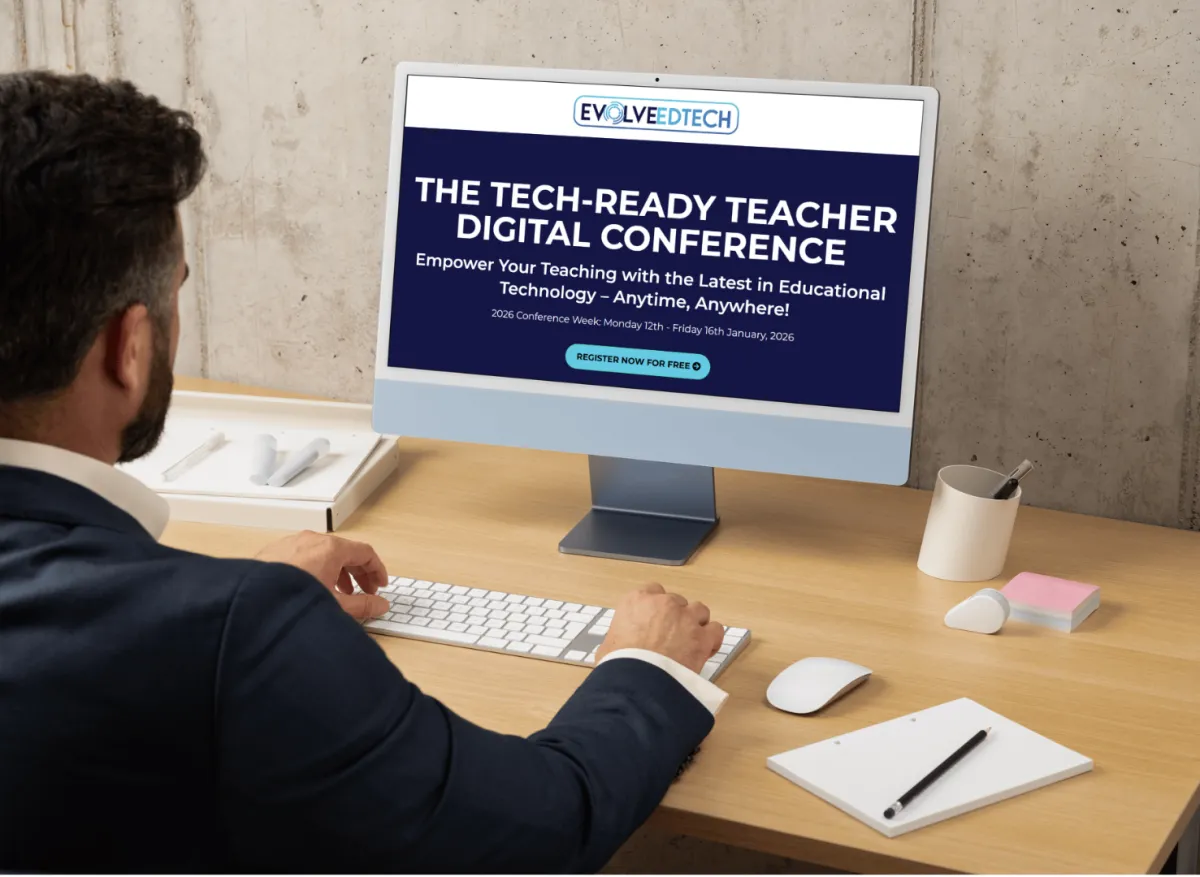
At Evolve EdTech we acknowledge the Traditional Owners of country throughout Australia and recognise their continuing connection to land, waters and culture. We pay our respects to their Elders past, present and emerging. Always was, always will be Aboriginal Land.
Copyright 2025. Evolve EdTech. All Rights Reserved.