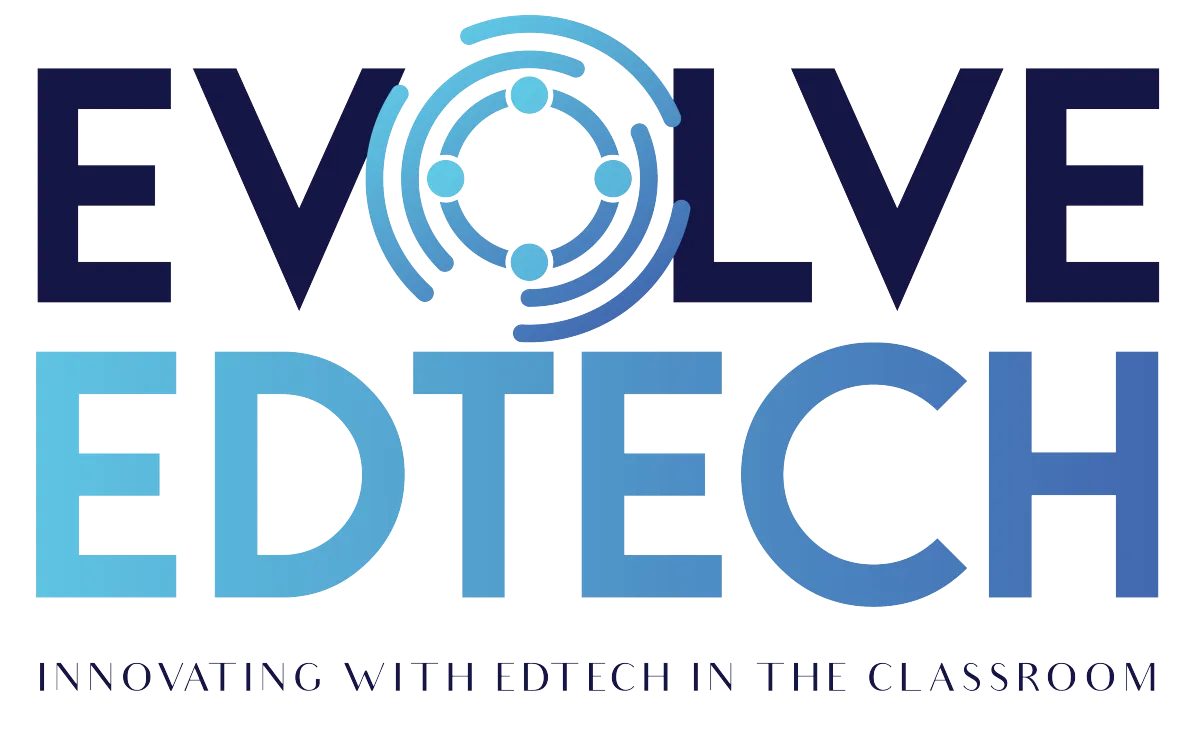THE EVOLVE EDTECH BLOG
Welcome to The Evolve EdTech Blog.
Here you will find a range of blog entries from the team at Evolve EdTech exploring a range of tips, tricks and tools that you can use to help you incorporate educational technology into your classroom.

Unlocking The Power of Wakelet: Innovative EdTech Key Takeaways
In August 2024, we explored the versatile tool Wakelet and how it can transform your teaching experience in our monthly 'Innovative EdTech' workshop. Here, we'll summarise the top tips and tricks shared during the session to help you maximise Wakelet's potential in your classroom.
What is Wakelet?
Wakelet is a powerful content curation and organisational tool that allows educators to gather, organise, and share digital resources effortlessly. From articles and videos to images and documents, Wakelet makes it easy to create collections, known as wakes, which can enhance lesson planning and collaboration with students and colleagues.
Top 10 Ways to Use Wakelet in the Classroom
1. Collaborative Class Projects
Group Research Projects: Assign different topics to student groups. Each group collects and curates resources such as videos, articles, and images, creating a comprehensive repository for their topic.
Classroom Magazine: Students contribute articles, images, and videos to create a digital magazine. This can be shared with parents and the school community.
History Timelines: Students create timelines by contributing historical events, images, and descriptions, making history lessons interactive and engaging.
2. Hosting a Virtual Book Club
Chapter Summaries: Assign students different chapters of a book. Each student summarizes their chapter, adding key points and reflections.
Character Analysis: Students analyse characters by adding images, quotes, and personal insights into a Wakelet collection.
Thematic Discussions: Create sections for different themes where students add resources, discuss themes, and provide real-world connections.
3. Sharing Class Notes and Resources
Weekly Summaries: Post weekly lesson summaries, including key points, videos, and additional resources.
Study Guides: Share comprehensive study guides for exams, including notes, videos, and interactive activities.
Resource Repository: Create a collection of templates, rubrics, and study guides for easy access by students and colleagues.
4. Collaborating on Presentations
Topic Sections: Divide presentations into sections, with each student responsible for a part, adding their research and findings.
Multimedia Integration: Encourage students to enrich their presentations with videos, images, and articles.
Peer Reviewing: Have students review and provide feedback on each other's contributions before final presentations.
5. Creating Digital Portfolios
Project Showcases: Students upload major projects with descriptions, images, and reflections on their learning processes.
Skill Development: Students create sections for different skills or subjects, uploading work that demonstrates growth and achievements.
Feedback Section: Include a space for teachers and peers to leave constructive feedback.
6. Hosting Virtual Field Trips
Interactive Maps: Embed interactive maps with multimedia about the virtual field trip location.
Pre-Trip Preparation: Provide students with articles, videos, and resources to prepare for the virtual field trip.
Post-Trip Reflections: Students share their experiences and what they learned from the virtual field trip.
7. Facilitating Online Discussions
Discussion Prompts: Provide weekly prompts or questions related to the curriculum, encouraging student responses and engagement.
Debates: Set up debates with appropriate topics where students post arguments, counterarguments, and supporting evidence.
Reflection Journals: Students maintain a digital journal within Wakelet, reflecting on their learning and class discussions.
8. Collaborating on Research Projects
Resource Curation: Students create a collection of resources for their research projects.
Annotated Bibliographies: Students add sources with annotations explaining their relevance and usage in the project.
Progress Updates: Regularly update the Wakelet collection with research findings, drafts, and milestones.
9. Sharing Announcements and Updates
Weekly Bulletin: Provide students or colleagues with updates, deadlines, and events.
Assignment Announcements: Create sections for assignments with detailed instructions, due dates, and helpful resources.
Event Reminders: Use Wakelet to remind students and the school community of important events, such as exams and project deadlines.
10. Creating a Resource Library
Subject-Specific Resources: Create collections for different subjects, filled with study guides, videos, and practice problems.
Exam Preparation: Curate collections with exam materials, past papers, tips, and revision guides.
Peer Recommended Resources: Allow students to contribute their favourite study resources, tips, and tools that have helped them.
Wakelet Plans and Pricing
Wakelet offers a free plan with unlimited items and collections, making it accessible for all educators. For more advanced features, the Individual Pro plan is available at $5.99 per month, offering video recording and upload capabilities, premium templates, and more. Explore these options to find the best fit for your needs.
Conclusion
Wakelet is a versatile and powerful tool that can transform how you organize, curate, and share resources in your classroom. From collaborative projects and virtual field trips to digital portfolios and online discussions, Wakelet offers endless possibilities to enhance student engagement and learning.
If you would like to learn more about these tips, and many others watch the August episode of 'Innovative EdTech' now:
Stay connected with us at Evolve EdTech for more tips, tools, and workshops. Check out our previous episodes and digital templates on our website, and join us next month for Episode 9, where we'll explore Google Classroom Essentials.
LEARN
Looking for FREE on-demand professional learning all year round?
Join the team from Evolve EdTech and access on-demand sessions from The Tech-Ready Teacher Digital Conference. Each January, the conference is updated with brand new sessions to help you become a master of edtech in the classroom.
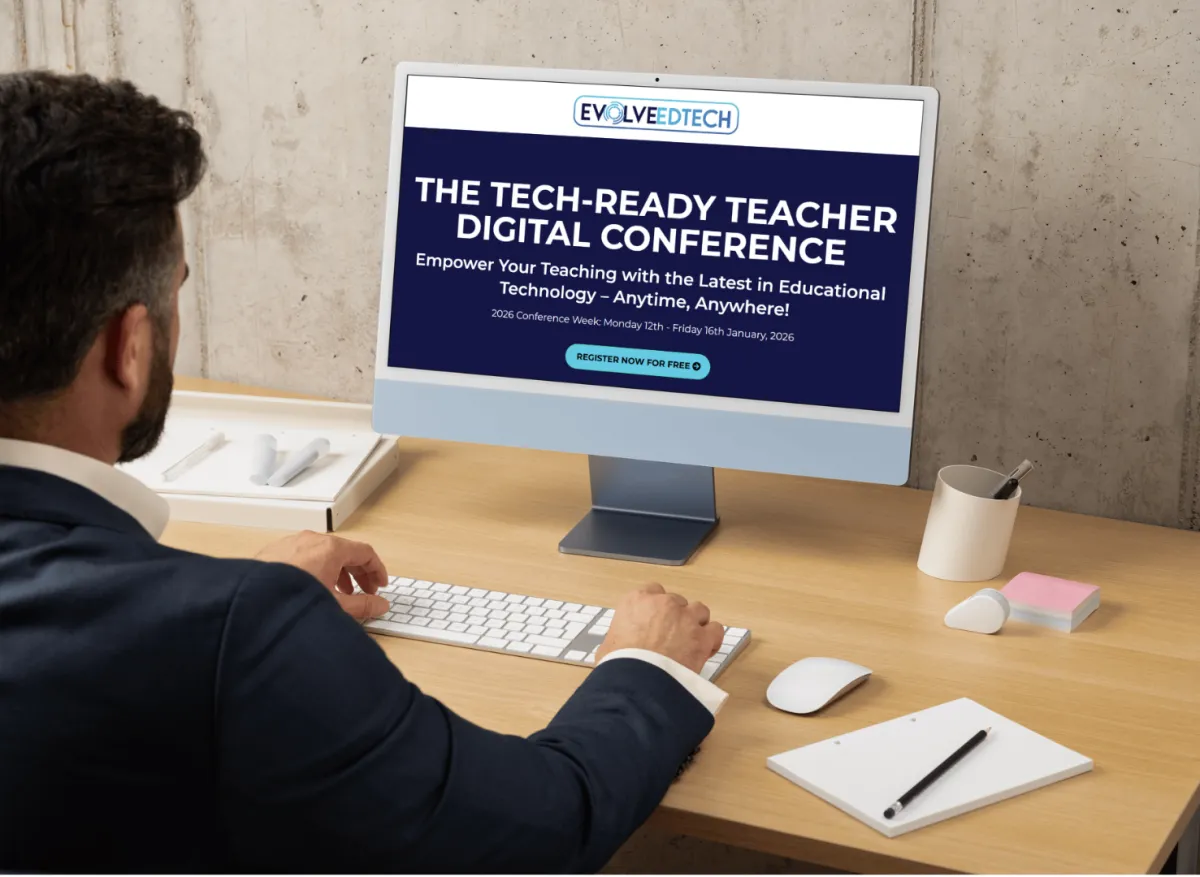
At Evolve EdTech we acknowledge the Traditional Owners of country throughout Australia and recognise their continuing connection to land, waters and culture. We pay our respects to their Elders past, present and emerging. Always was, always will be Aboriginal Land.
Copyright 2025. Evolve EdTech. All Rights Reserved.