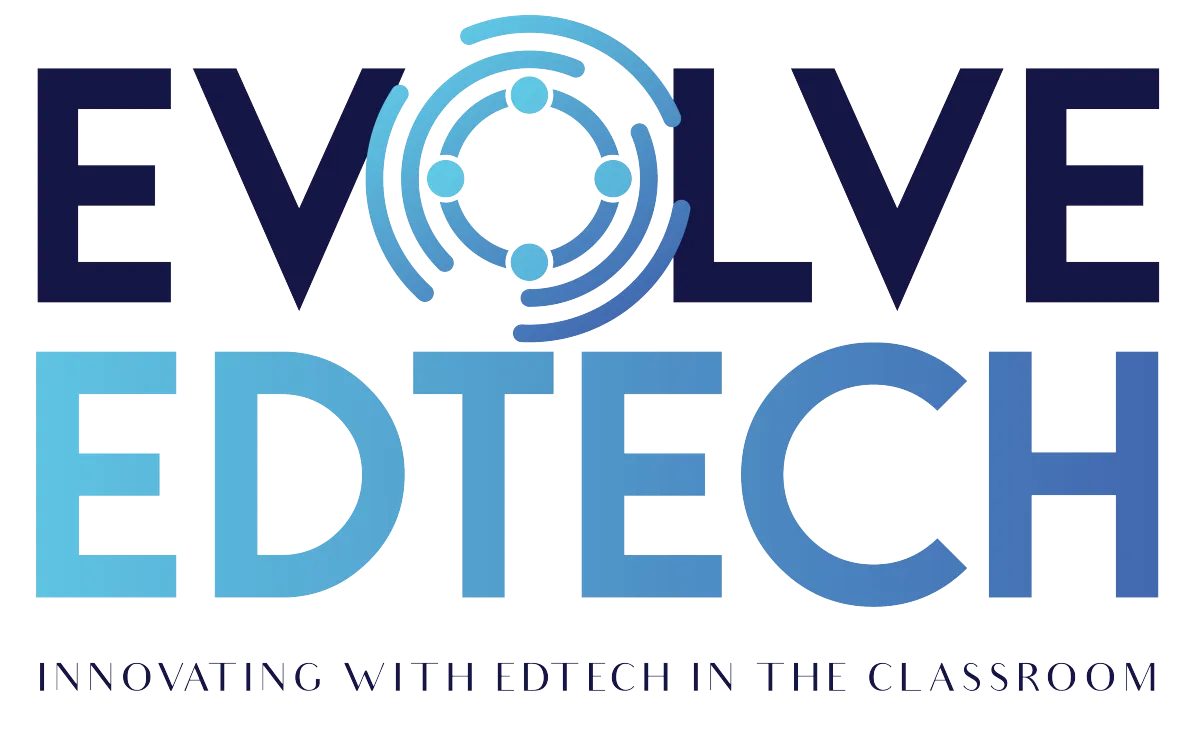THE EVOLVE EDTECH BLOG
Welcome to The Evolve EdTech Blog.
Here you will find a range of blog entries from the team at Evolve EdTech exploring a range of tips, tricks and tools that you can use to help you incorporate educational technology into your classroom.

Exploring SchoolAI & TeachMateAI: Innovative EdTech Key Takeaways
In this blog, we’re excited to share insights from our May 2024 workshop, "AI Won't Replace You, AI Can Be Your Teaching Assistant: Exploring SchoolAI & TeachMateAI," part of our ongoing 'Innovative EdTech' series. As educators, we constantly seek ways to enhance our teaching toolkit, and AI-powered tools are becoming invaluable in this quest.
Embracing AI in Education
Artificial Intelligence (AI) is often met with mixed feelings in the educational community. However, instead of viewing AI as a threat, we should see it as a powerful assistant that can simplify many of our tasks. During this workshop, we explored two remarkable AI tools: SchoolAI and TeachMateAI. Here’s a summary of the tips, tricks, and highlights from our session.
SchoolAI: Your Classroom Companion
SchoolAI is designed specifically for K-12 education, offering a range of tools to assist teachers in creating effective learning materials. Here are some key features we explored:
Lesson Plan Generator: Quickly generate detailed lesson plans tailored to your specific subject and grade level.
Multiple Choice Quiz Creator: Save time by generating comprehensive multiple-choice quizzes with just a few inputs. Perfect for quick assessments and pre-tests.
Rubric Generator: Create detailed rubrics to standardise grading and provide clear expectations for students.
Worksheet Creator: Generate worksheets on various topics, allowing customisation to fit your class’s needs.
Text Level Adjuster: Adjust the complexity of texts to suit different reading levels, making materials accessible to all students.
Text Translator: Translate texts into multiple languages, aiding non-native English speakers in your classroom.
Pro Tip: The more specific you are with your inputs, the better the AI can tailor the outputs to your needs. For example, when generating a quiz, providing detailed context ensures more relevant questions.
TeachMateAI: Diverse Tools for Every Educator
TeachMateAI offers a broader range of tools, some of which require a subscription for full access. Here's what we highlighted:
Slideshow Generator: Create engaging presentations in minutes, perfect for visual learners.
Comprehension Question Generator: Develop questions that test students’ understanding of a text, aiding in reading comprehension.
Report Writer: Generate detailed student reports quickly, saving valuable time during assessment periods.
Closed Passage Generator: Create fill-in-the-blank activities that enhance vocabulary and contextual understanding.
Colouring Sheet Generator: Design custom colouring sheets for younger students, making learning fun and interactive.
Exit Ticket Generator: Quickly create exit tickets to gauge student understanding at the end of a lesson.
Pro Tip: While TeachMateAI can be slower in generating results, the range of tools available makes it a versatile addition to any teacher’s toolkit. Utilise collections to find the most relevant tools quickly.
Practical Applications and Takeaways
Throughout the workshop, we emphasized practical applications:
Quizzes and Worksheets: Using SchoolAI, you can generate quizzes and worksheets in seconds, freeing up time for more interactive classroom activities.
Differentiated Learning: Adjust text difficulty and translate materials to cater to the diverse needs of your students, ensuring everyone can participate fully.
Efficient Planning: Both tools offer robust planning features, from lesson plans to detailed reports, streamlining your preparation process.
Conclusion: AI as a Teaching Assistant
AI tools like SchoolAI and TeachMateAI are not here to replace educators but to assist in creating a more efficient and engaging learning environment. By leveraging these tools, we can focus more on the human aspects of teaching—building relationships, inspiring curiosity, and fostering a love for learning.
We encourage you to explore these tools and see how they can fit into your teaching practice. Remember, the key to successful integration is to experiment, refine, and adapt these tools to meet the unique needs of your classroom.
If you would like to learn more about these tips, and many others watch the May episode of 'Innovative EdTech' now:
And, don't forget to stay connected with us at Evolve EdTech for more tips, resources, and updates. Visit our website, subscribe to our YouTube channel, and follow us on social media. Together, we can support our students and enrich their learning experiences through innovative educational technology.
LEARN
Looking for FREE on-demand professional learning all year round?
Join the team from Evolve EdTech and access on-demand sessions from The Tech-Ready Teacher Digital Conference. Each January, the conference is updated with brand new sessions to help you become a master of edtech in the classroom.
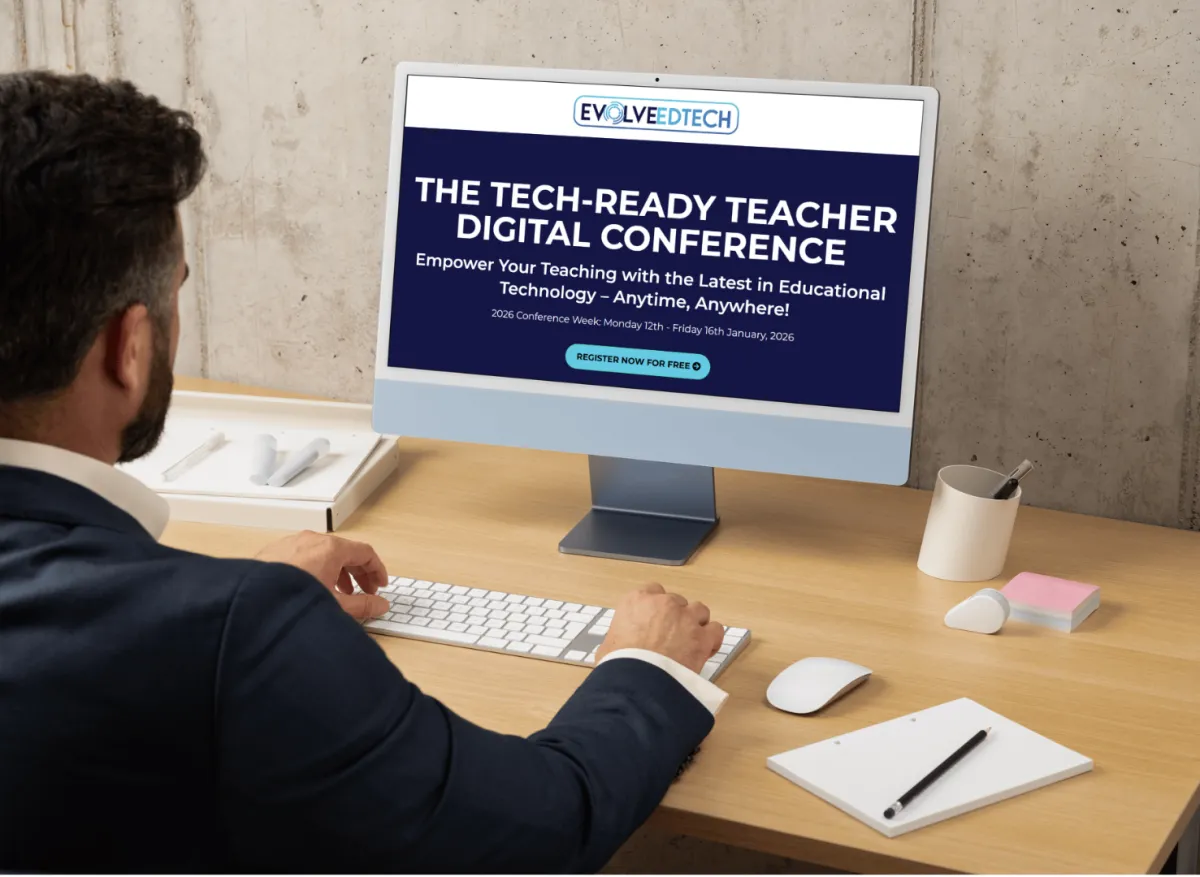
At Evolve EdTech we acknowledge the Traditional Owners of country throughout Australia and recognise their continuing connection to land, waters and culture. We pay our respects to their Elders past, present and emerging. Always was, always will be Aboriginal Land.
Copyright 2025. Evolve EdTech. All Rights Reserved.