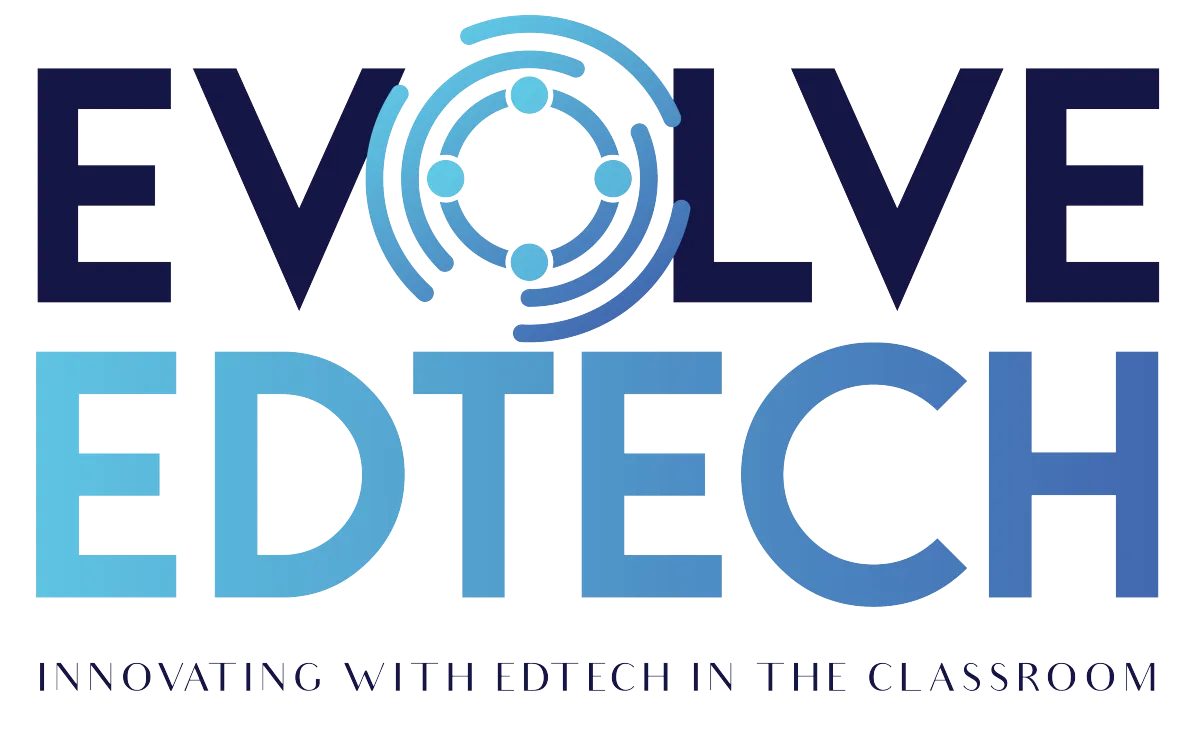THE EVOLVE EDTECH BLOG
Welcome to The Evolve EdTech Blog.
Here you will find a range of blog entries from the team at Evolve EdTech exploring a range of tips, tricks and tools that you can use to help you incorporate educational technology into your classroom.

Effortless Evaluation - 10 Ways to Use Google Forms in The Classroom: Innovative EdTech Key Takeaways
Google Forms is an incredibly versatile and easy-to-use tool within the Google Workspace ecosystem. If you’re an educator looking to save time, streamline processes, and engage students more effectively, this is your go-to tool. During November’s Innovative EdTech workshop, we explored 10 practical ways to use Google Forms in the classroom. Here’s a summary of the key ideas to help you implement them in your teaching practice.
1. Weekly Reflections
Encourage students to reflect on their learning with these simple yet effective forms:
Learning Highlights: Capture what students enjoyed and learned each week.
Challenges and Solutions: Help students identify obstacles and brainstorm solutions.
Peer and Teacher Feedback: Encourage reflection on feedback from peers and educators.
Emotional Check-Ins: Gauge students’ emotional well-being at the end of each week.
2. Exit Tickets
Perfect for quick lesson wrap-ups or understanding checks:
Lesson Reflections: Students share takeaways and key learnings.
Mood Meter Check-Ins: Use emojis to assess how students are feeling after class.
Quick Quizzes: Assess student understanding with brief quizzes.
Creative Challenges: Pose a reflective or creative task to engage students further.
3. Ready-to-Learn Scales
Track your students’ readiness for class:
Emoji Readiness Checkers: Use emojis as a visual gauge for students' energy or focus.
Traffic Light Systems: Students use red, yellow, or green to indicate their engagement level.
4. Self-Reflections
Encourage metacognition and goal-setting:
Daily Goal Trackers: Students set and review their goals for each lesson.
Assessment Reflections: After an assignment or test, students reflect on their performance and learning.
5. Student Surveys
Gather valuable feedback to improve your teaching:
Tech Tool Experiences: Assess how effective new tools or methods are in engaging students.
Lesson Feedback: Gain insights into what’s working well and what needs tweaking.
6. Quick Quizzes
Keep students on their toes with these flexible, quick assessments:
Multiple Choice Quizzes: A straightforward way to assess knowledge.
Interactive Quizzes: Include images, videos, or emojis for added engagement.
7. Book and Film Reviews
Engage students in literature or media studies:
Character Deep Dives: Analyse a character’s traits, development, or themes.
Alternative Endings: Challenge students to creatively rethink a story or film ending.
Theme Analysis: Dive into the messages and themes explored in the work.
8. Pre- and Post-Assessments
Use these forms to measure student growth and understanding:
Pre-Assessments: Gauge existing knowledge at the start of a topic.
Post-Assessments: Evaluate student learning after completing a unit.
9. Peer Recommendations
Encourage students to share their favourite books or resources:
Create a form where students can submit reviews or recommendations for their classmates. Use this data to create a display in your library or classroom.
10. Form Templates for Classroom Management
Streamline classroom processes:
Parent Communication Forms: Collect information or feedback from parents.
Event Sign-Ups: Organize classroom events or activities effortlessly.
Tips for Success
Use AI to Save Time: Tools like ChatGPT can help you brainstorm questions or design forms tailored to your lessons.
Leverage Themes and Colours: Customize your forms to make them visually appealing and engaging.
Integrate with Google Classroom: Create, assign, and collect forms directly within Google Classroom for a seamless experience.
Get Inspired
Want to see these forms in action? Check out our collection of 50 sample Google Forms designed specifically for educators. Each form includes practical examples for various subjects and grade levels.
Google Forms is simple, effective, and endlessly adaptable. Start exploring how you can use it to save time and create meaningful learning experiences. Have your own creative ideas for Google Forms? Share them with us on social media or in the comments!
For more tips, tricks, and tools, visit Evolve EdTech or subscribe to the Innovative EdTech YouTube Channel. Let’s continue transforming education with technology!
LEARN
Looking for FREE on-demand professional learning all year round?
Join the team from Evolve EdTech and access on-demand sessions from The Tech-Ready Teacher Digital Conference. Each January, the conference is updated with brand new sessions to help you become a master of edtech in the classroom.
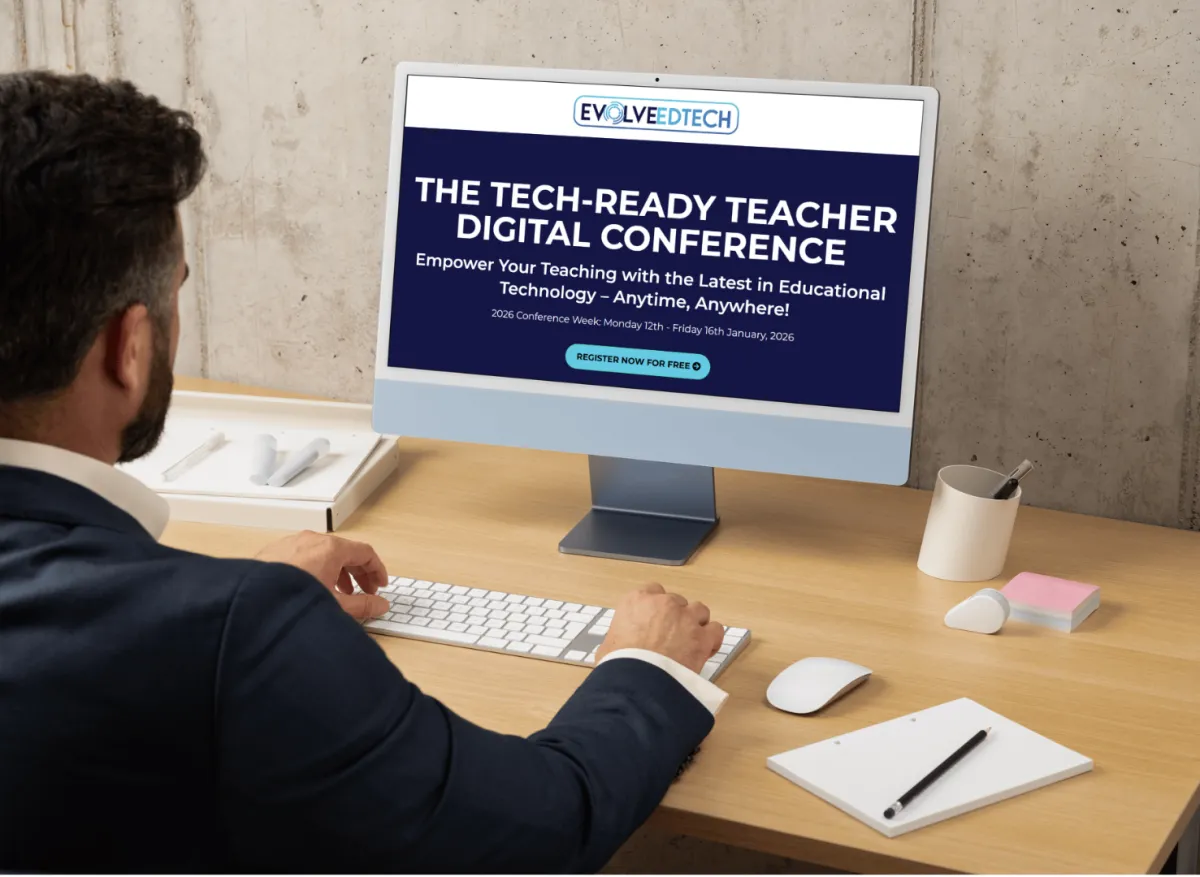
At Evolve EdTech we acknowledge the Traditional Owners of country throughout Australia and recognise their continuing connection to land, waters and culture. We pay our respects to their Elders past, present and emerging. Always was, always will be Aboriginal Land.
Copyright 2025. Evolve EdTech. All Rights Reserved.