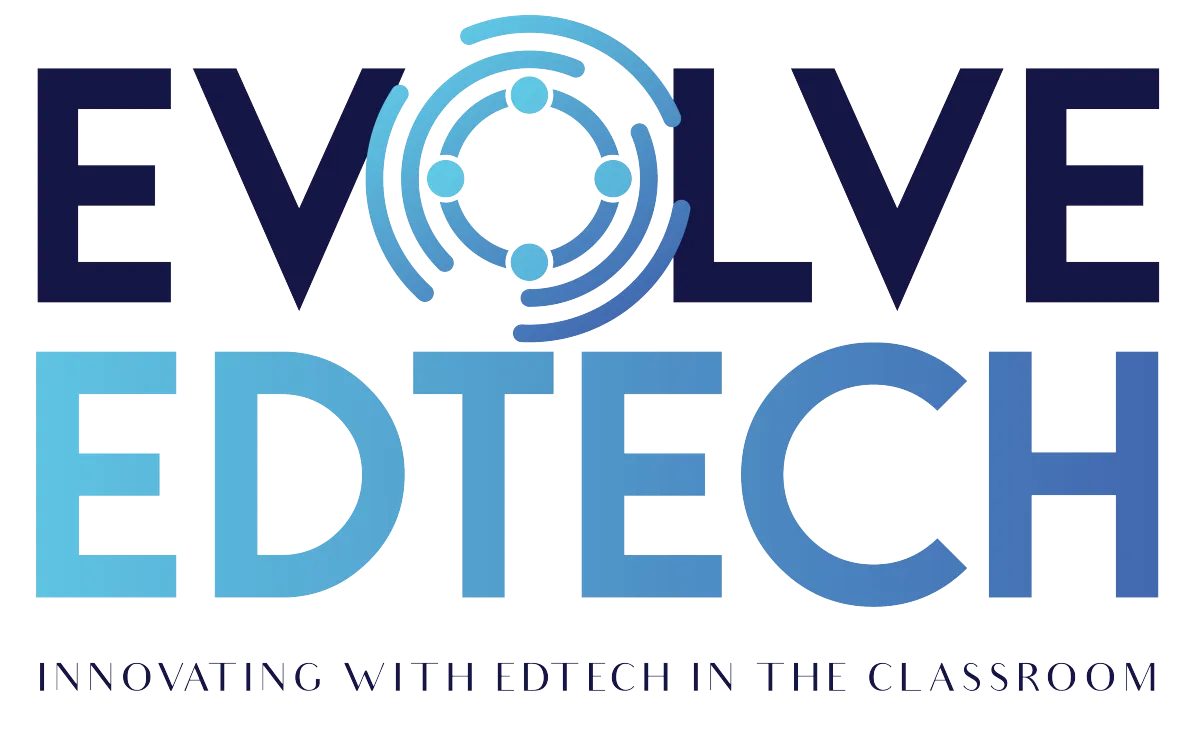THE EVOLVE EDTECH BLOG
Welcome to The Evolve EdTech Blog.
Here you will find a range of blog entries from the team at Evolve EdTech exploring a range of tips, tricks and tools that you can use to help you incorporate educational technology into your classroom.

Falling In Love with Google Classroom ... Again
I have used Google Classroom several times throughout my 10+ year career as a high school teacher in regional New South Wales, Australia.

However, despite this, I don’t feel like I have ever explored or used Google Classroom effectively or efficiently. There are many reasons for this, and the main reason is most likely that Google Classroom was complicated and challenging for students to use at the time.
This statement may appear ironic, but after a recent global pandemic (maybe you were lucky enough to experience this as well?), the structure and features of learning management systems, such as Google Classroom, have vastly improved, as have our students' ability to access and navigate them.
With the introduction of a lease-to-own laptop scheme at my school, I have begun to regain my appreciation for just how far Google Classroom has come in the several years since I last actively used it.
To restart my interest in Google Classroom, I consciously decided to create and implement a digital-only unit with several of my classes in the new school term. The classes I selected to undertake this challenge are classes where I know all students have access to devices and the skills to use Google Classroom (with support as required).
Over the past few weeks, I have been setting up these new Google Classroom pages for these classes, and it was during this time that I finally started to feel excited about utilising edtech and Google Classroom again. It has also been really exciting to use the skills I have learned as part of my Google Certified Educator Level 1 professional development to support some of my colleagues who haven’t had exposure to Google Classroom.
This week I was thinking about what I have learned and what I now love about Google Classroom. Well, keep reading for my Top 4 tips for getting the most out of Google Classroom in the classroom:
Creating topics in Classwork can be your best friend. It doesn’t take long for your Google Classroom page to become cluttered with amazing learning materials, assignments, and other learning activities. However, to keep your Google Classroom page organised and make it easier for your students to find what they are looking for, I suggest using the ‘Topic’ option. Make sure your ‘Topic’ names are clearly defined with a system such as numbers or emojis and don’t forget that you can re-order them so the most important ‘Topic’ can be at the top of your Google Classroom Classwork page.
Scheduling your assignments, quiz assignments, quizzes or material for a specific date and time. This feature is a lifesaver if you are uber-prepared with your lessons, however, you don’t want your students to access all of the activities all at once. By scheduling your learning materials for assignments, quiz assignments, quizzes or materials, you can ensure that your students always have access to the right learning materials at the right time and eliminate the moaning and groaning when students access the wrong activity because let’s be honest, they probably weren’t paying attention in the first place. I have personally found this option significantly beneficial, and I have several learning activities scheduled to be released on specific dates at specific times. This is a lifesaver!
Allocate assignments, quiz assignments, quizzes or materials to all students or specific students. Here is another example of why Google Classroom is such a powerful LMS to use in the classroom. With this option, you can create a suite of differentiated activities that can be shared with specific students, or you could create a learning activity that requires your students to research or complete a specific task. The one major benefit is that you will eliminate any issues with students completing the wrong task or interfering with other students and/or groups. This option also gives you more control over the construction of groups and allocating learning resources within your classroom.
Accessing and embedding a range of add-ons to enhance the learning experiences of your students. Google Classroom has continued to elevate the power of its platform with the establishment of Add-Ons into the Google Classroom ecosphere. With Add-Ons, you can create interactive and engaging learning experiences through a variety of additional applications such as Kahoot, Book Widgets, Kami, edpuzzle, Google Arts & Culture and more (these may differ based on your permissions or location, so make sure you check your local options from inside Google Classroom). It is also important to know that some of these Add-Ons may require subscriptions from within the platforms to access full functionality. Within my own classroom, I have invested in Book Widgets, and I am excited to see which Book Widgets activities resonate with my students and their learning journey.
So, if you have become more curious about exploring Google Classroom I highly encourage you to take that leap now. Plus, if you would like to learn more tips about Google Classroom, then make sure you join Evolve EdTech’s monthly workshop Innovative EdTech on Monday, 9th September 2024, for ‘Google Classroom Essential - 15 Tips & Tricks for Getting The Most out of Google Classroom’. But if you would like to catch up on the previous Innovative EdTech episodes in the meantime, visit www.youtube.com/@EvolveEdTech
LEARN
Looking for FREE on-demand professional learning all year round?
Join the team from Evolve EdTech and access on-demand sessions from The Tech-Ready Teacher Digital Conference. Each January, the conference is updated with brand new sessions to help you become a master of edtech in the classroom.
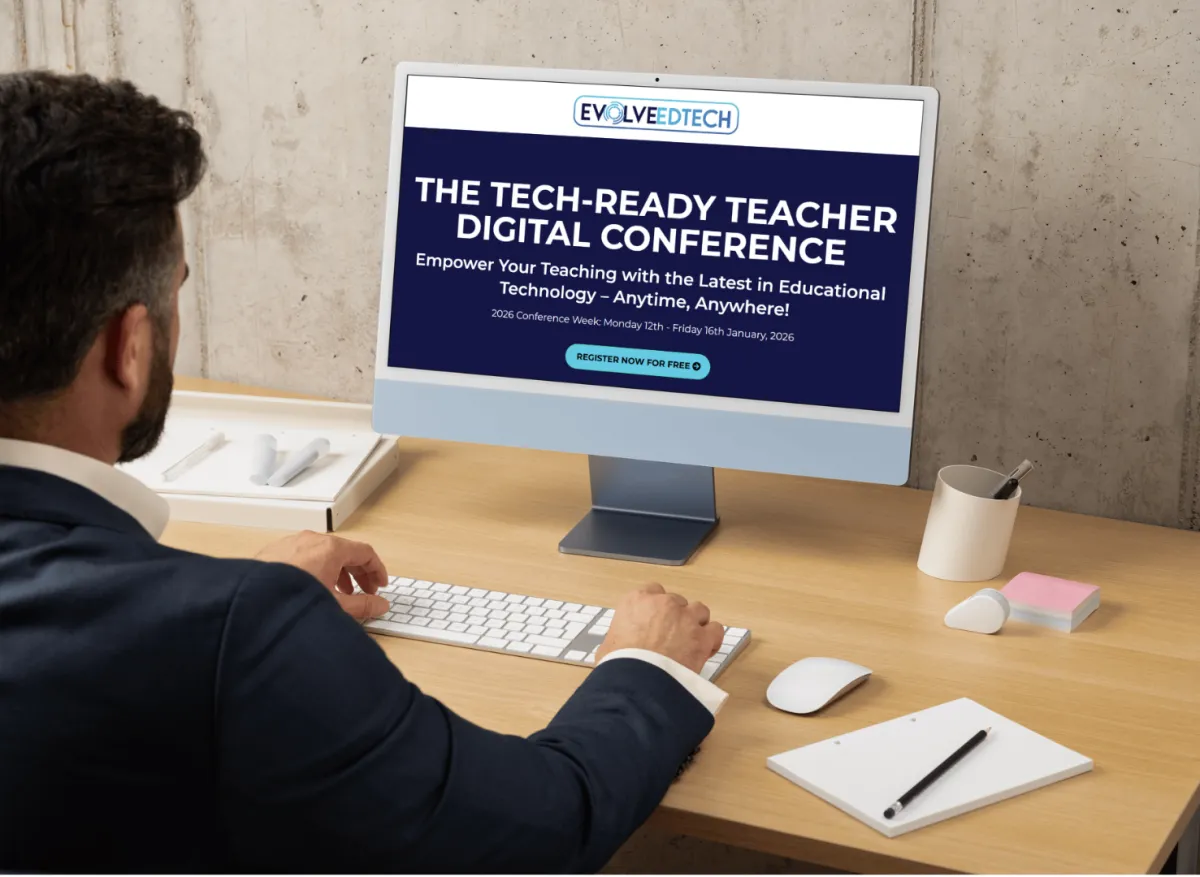
At Evolve EdTech we acknowledge the Traditional Owners of country throughout Australia and recognise their continuing connection to land, waters and culture. We pay our respects to their Elders past, present and emerging. Always was, always will be Aboriginal Land.
Copyright 2025. Evolve EdTech. All Rights Reserved.