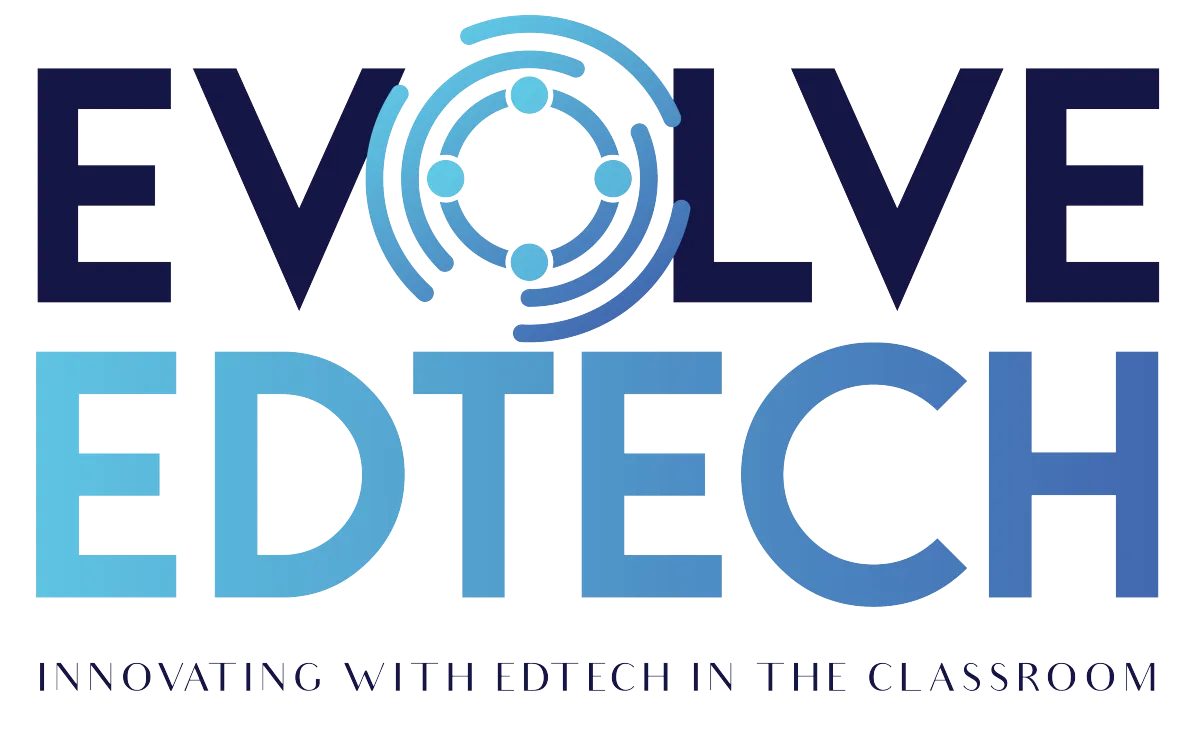THE EVOLVE EDTECH BLOG
Welcome to The Evolve EdTech Blog.
Here you will find a range of blog entries from the team at Evolve EdTech exploring a range of tips, tricks and tools that you can use to help you incorporate educational technology into your classroom.

Top 5 Simple EdTech Tools Every Teacher Should Try to Kickstart Their Journey
5 Simple EdTech Tools to Get Started with Educational Technology
Getting started with educational technology doesn’t have to be complicated. If you’re new to edtech, there are plenty of intuitive tools designed to make teaching more engaging, efficient, and enjoyable. Whether you’re looking to organise your lessons, collaborate with students, or inject a bit of fun into your classroom, these tools are perfect for beginners and adaptable to classrooms around the globe.
1. Google Classroom
Google Classroom is a fantastic starting point for organising your classroom digitally. It’s a free platform that simplifies communication, assignment distribution, and grading.
📋 What can you do with Google Classroom?
Assign and collect work seamlessly, reducing the need for paper.
Share resources, announcements, and updates in one central location.
Use the “Grades” tab to provide feedback and monitor student progress.
Integrate with Google Docs, Slides, and Forms to create interactive learning experiences.
💡 Pro Tip: Start by using Google Classroom for a single subject or unit before expanding to other areas of your curriculum.
To learn more about 15 tips & tricks to help you make the most out of Google Classroom, watch the recording of Episode #9 of Innovative EdTech from 2024:
2. Canva for Education
Canva for Education is a powerful, free design tool that allows you to create stunning visuals for your classroom with ease. It’s perfect for teachers who want to make their resources engaging and professional-looking without spending hours on design.
🎨 Ways to use Canva for Education:
Create custom worksheets, presentations, and posters.
Design choice boards or activity menus to give students ownership of their learning.
Develop classroom décor, such as banners or motivational posters.
Provide students with templates to create their own projects, like infographics or storyboards.
💡 Pro Tip: Explore Canva’s library of ready-made templates to save time while still producing high-quality resources.
3. Padlet
Padlet is a versatile collaboration tool that’s as simple as it is effective. It allows teachers and students to share ideas, resources, and multimedia content on a digital board.
🌟 Ideas for using Padlet in your classroom:
Brainstorming sessions: Create a board for students to contribute ideas in real-time.
Exit tickets: Use Padlet as a space for students to reflect on their learning at the end of a lesson.
Resource sharing: Curate links, videos, and articles for specific topics or projects.
Peer feedback: Allow students to review and comment on each other’s work.
💡 Pro Tip: Choose from different layouts, like “Grid” for structured organisation or “Canvas” for free-flowing creativity.
4. Kahoot!
If you’re looking for a way to energise your classroom and reinforce learning, Kahoot! is the tool for you. This game-based learning platform adds excitement to quizzes and reviews, making it a hit with students of all ages.
🎮 How to use Kahoot! effectively:
Create custom quizzes tailored to your lessons, or use pre-made quizzes from Kahoot!’s extensive library.
Use “Live Game” mode for interactive classroom sessions or “Challenge” mode for self-paced learning.
Incorporate multimedia, such as images or videos, to make quizzes more engaging.
Track student performance through detailed reports, helping you identify areas for improvement.
💡 Pro Tip: Keep quizzes short and focused (5–10 questions) to maintain engagement and momentum.
5. Seesaw
Seesaw is an excellent tool for fostering communication, creativity, and reflection. It’s a platform where students can create and share their work, while teachers and parents can provide feedback.
📱 What makes Seesaw stand out?
Students can record videos, draw, or upload photos to document their learning journey.
Teachers can assign activities, provide feedback, and track progress through a simple interface.
Parents can view and comment on their child’s work, creating a stronger home-school connection.
It’s suitable for younger learners thanks to its user-friendly design.
💡 Pro Tip: Use Seesaw as a digital portfolio to showcase student growth over time.
Getting Started
The key to success with educational technology is starting small and building your confidence. Pick one tool from this list, explore its features, and integrate it into your teaching practice. Once you’re comfortable, gradually expand your edtech toolkit to include more tools that align with your goals and classroom needs.
🌟 Final Advice:
Experiment during your free time to learn the tool’s features without pressure.
Collaborate with colleagues or students who may already be familiar with these platforms.
Join online communities to access tips, tutorials, and ideas from fellow educators.
👉 Ready to dive into these tools? Visit www.evolveedtech.com for step-by-step guides and resources to support your journey into edtech.
LEARN
Looking for FREE on-demand professional learning all year round?
Join the team from Evolve EdTech and access on-demand sessions from The Tech-Ready Teacher Digital Conference. Each January, the conference is updated with brand new sessions to help you become a master of edtech in the classroom.
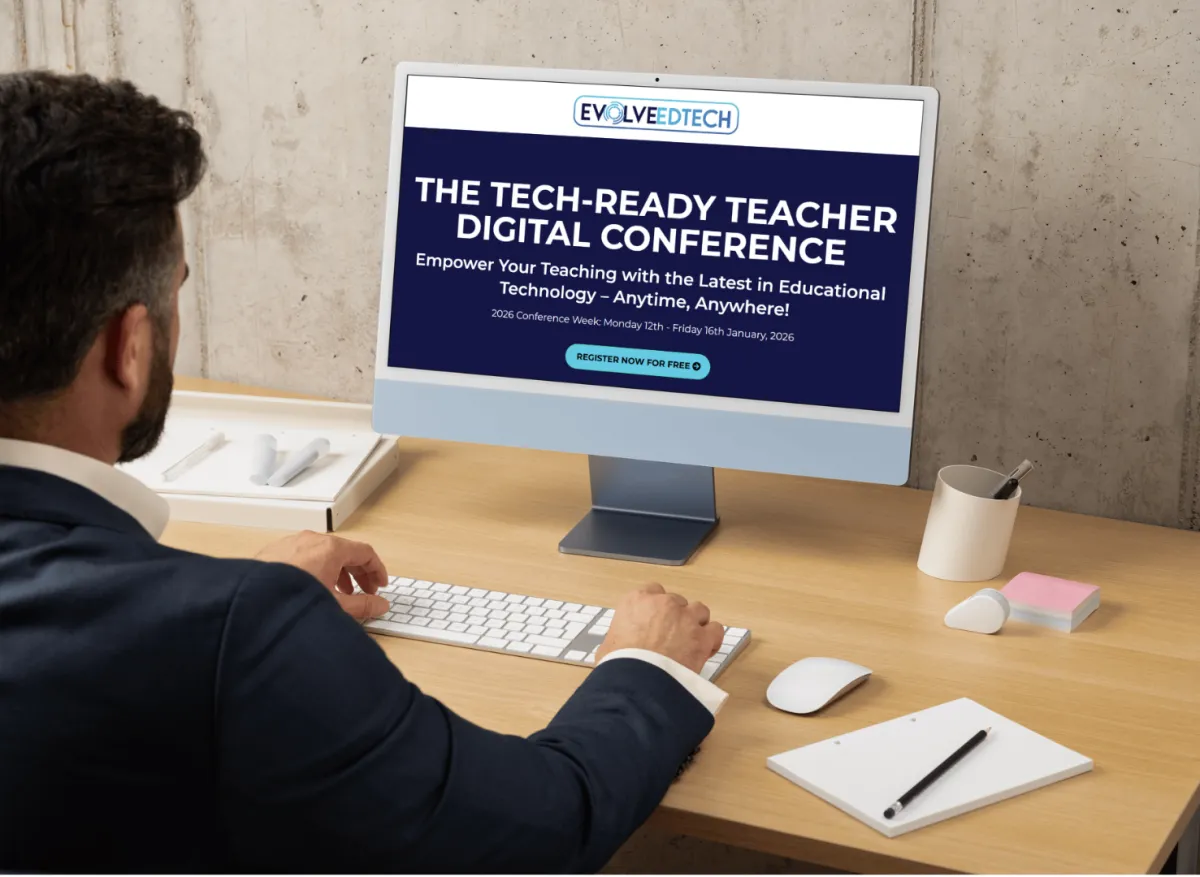
At Evolve EdTech we acknowledge the Traditional Owners of country throughout Australia and recognise their continuing connection to land, waters and culture. We pay our respects to their Elders past, present and emerging. Always was, always will be Aboriginal Land.
Copyright 2025. Evolve EdTech. All Rights Reserved.