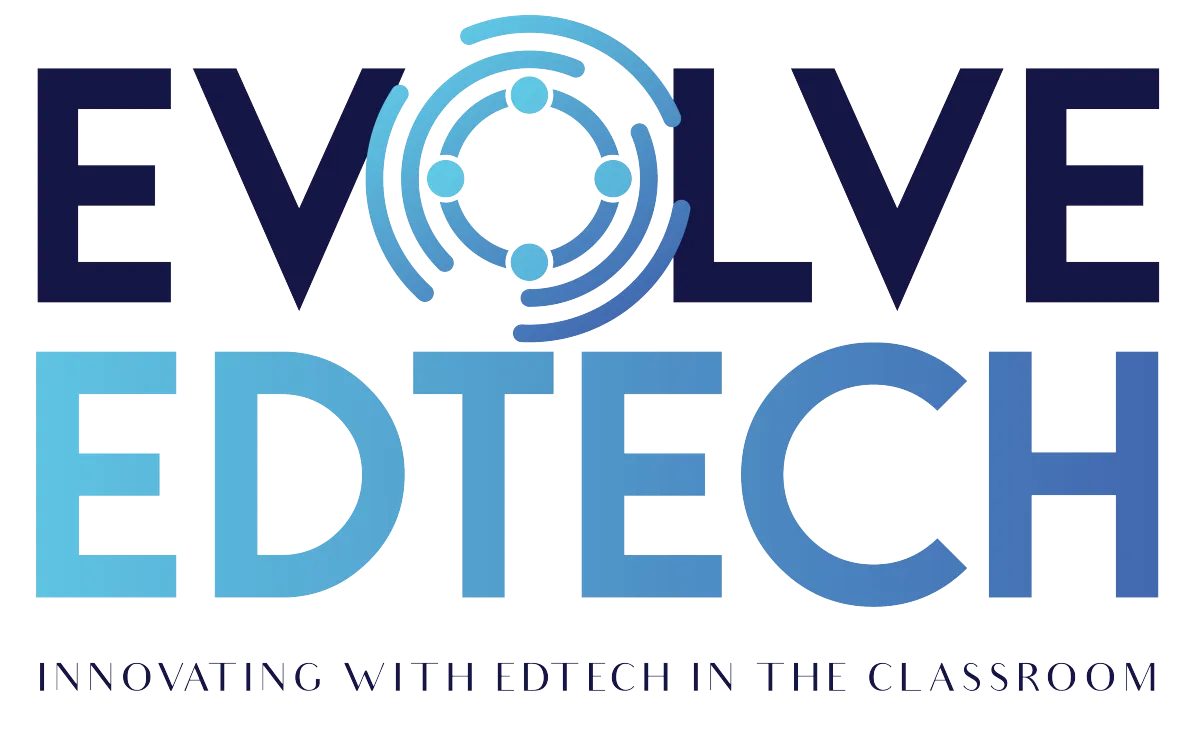THE EVOLVE EDTECH BLOG
Welcome to The Evolve EdTech Blog.
Here you will find a range of blog entries from the team at Evolve EdTech exploring a range of tips, tricks and tools that you can use to help you incorporate educational technology into your classroom.

Create Exciting Learning Resources with Canva
Innovative EdTech – June Recap:
Creating Exciting Learning Resources with Canva
By Tristan Heron – Founder, Evolve EdTech
In Episode 16 of Innovative EdTech, Tristan Heron showcased one of the most dynamic and accessible design platforms available to educators—Canva for Education. This demonstrative and hands-on session gave educators a guided tour of Canva’s powerful tools, templates, and time-saving features that can transform the way classroom resources are created and delivered.
Whether you’re designing a simple worksheet or an interactive student choice board, Canva allows teachers to produce visually engaging materials that are accessible, collaborative, and entirely customisable.
What Is Canva for Education?
Tristan began the session by introducing Canva for Education, a free platform for teachers and students offering premium design tools at no cost. With drag-and-drop functionality, templates tailored to education, and full integration with Google Workspace and Microsoft Teams, Canva is ideal for the modern classroom. And with Magic Studio (Canva’s AI suite), the possibilities for creative learning resources just keep expanding.
Why Use Canva in the Classroom?
Tristan outlined six key benefits for educators:
It’s free – Canva for Education includes full access to premium tools.
Saves time – Easily customise templates to suit your needs.
Engages students – Visual and interactive materials are more appealing.
Supports collaboration – Students and staff can co-create in real-time.
Enhances accessibility – Easily add alt-text, subtitles, and translations.
Versatile output – Download in multiple formats or share digitally.
What Was Demonstrated?
The heart of the episode focused on a live demonstration of resource creation. Tristan walked participants through how to create resources from scratch or by remixing templates, offering practical examples for different learning areas and year levels.
Educators were shown how to:
Search and customise education templates
Use Canva’s AI tools like Magic Write and Magic Design
Apply interactive elements, videos, and links
Create PDF worksheets, infographics, and digital slides
10 Resources Created or Demonstrated During the Session
Here’s a sample of what Tristan demonstrated live, each with classroom-ready potential:
Custom Exit Ticket Template – for formative assessment
Interactive Choice Board – with links to websites or tasks
Digital Word Wall Poster – for subject vocabulary
Editable Student Timetable – great for term planning
Slide Deck Template – for student presentations
Infographic Summary Template – to simplify complex topics
Reading Reflection Worksheet – using Canva elements and frames
Task Cards – for revision or small group work
Literary Quote Poster – linked to curriculum texts
Digital Bookmark Template – personalised with student designs
The Canva Challenge
To wrap up the session, Tristan challenged educators to create one new Canva resource this week. Whether starting from a blank page or modifying a template, the goal is to create something exciting and useful for your students—and to build confidence using Canva for Education.
Watch the Episode Replay
If you missed it live, the full replay of Innovative EdTech – Episode 16 is available on the
Evolve EdTech YouTube Channel, along with past episodes covering everything from formative assessment to Google Vids.
📅 Next Episode: Wednesday 10 July
Topic: Confidently Create with Google Vids – A Hands-On Introduction for Teachers
Join Tristan for a practical workshop that introduces Google’s newest video creation tool—perfect for classroom instructions, student storytelling, and more.
Register now for access: www.evolveedtech.com/googlevidsworkshop
Stay Connected with Evolve EdTech
Visit www.evolveedtech.com for free resources, infographics, digital templates, and upcoming workshops.
Follow Evolve EdTech on Facebook, Instagram, TikTok, and Pinterest for daily inspiration.
LEARN
Looking for FREE on-demand professional learning all year round?
Join the team from Evolve EdTech and access on-demand sessions from The Tech-Ready Teacher Digital Conference. Each January, the conference is updated with brand new sessions to help you become a master of edtech in the classroom.
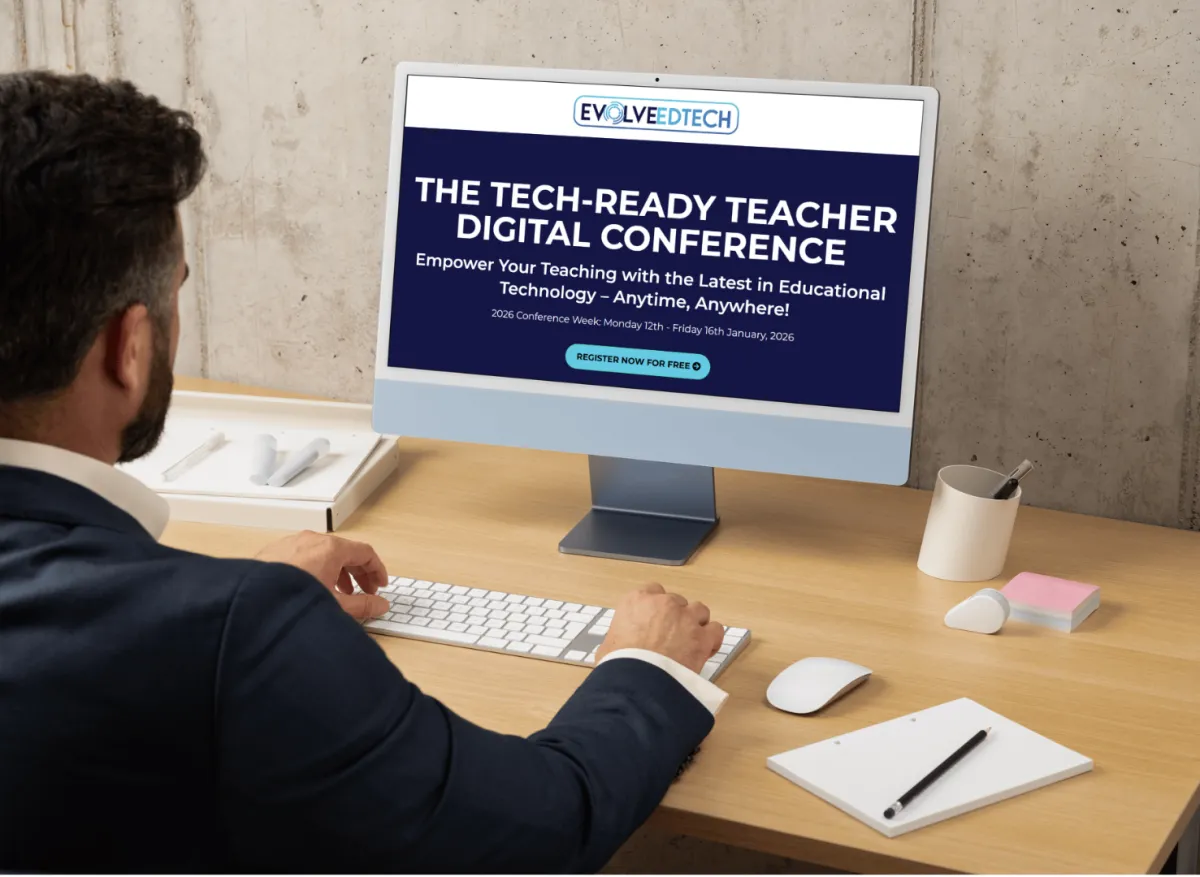
At Evolve EdTech we acknowledge the Traditional Owners of country throughout Australia and recognise their continuing connection to land, waters and culture. We pay our respects to their Elders past, present and emerging. Always was, always will be Aboriginal Land.
Copyright 2025. Evolve EdTech. All Rights Reserved.