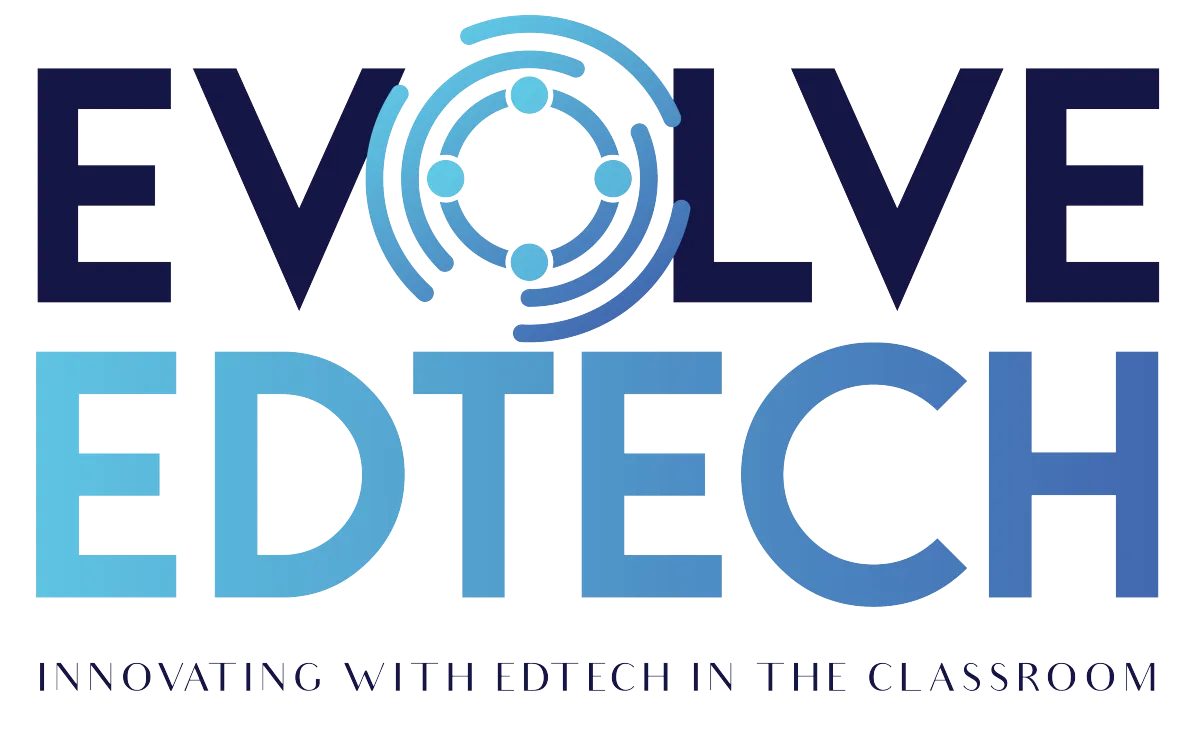THE EVOLVE EDTECH BLOG
Welcome to The Evolve EdTech Blog.
Here you will find a range of blog entries from the team at Evolve EdTech exploring a range of tips, tricks and tools that you can use to help you incorporate educational technology into your classroom.

The 12 Tech-Tips of Christmas - Day #7
Day 7: Access Free Digital Templates from Evolve EdTech – The 12 Tech Tips of Christmas 2024
Welcome to day seven of The 12 Tech Tips of Christmas from *Evolve EdTech! 🎄 We are excited to share another incredible resource to help you streamline your classroom activities and boost student engagement.
If you haven’t caught up with days one through six, head over to the Evolve EdTech YouTube channel or our social media platforms to discover fantastic tips and tools. And while you’re there, don’t forget to like and subscribe—your support helps more educators find our content and keeps us motivated to share even more edtech magic!
Today, we’re focusing on something special that we’ve created just for you: free digital templates from Evolve EdTech! These templates are designed to make your teaching life easier and enhance your students’ learning experiences. Let’s dive in and explore how you can access and use these templates in your classroom.
What Are Evolve EdTech Digital Templates?
Our digital templates are ready-to-use resources that you can download and customize for your classroom. With over 80 templates (and counting!), these resources cover a range of classroom needs, from exit tickets and reflection activities to thinking strategies and reading tasks.
The best part? They’re absolutely free! No need to spend your hard-earned money on Teachers Pay Teachers or other paid resources—we’ve got you covered.
How to Access Evolve EdTech Digital Templates
Step 1: Visit the Website
Head to www.evolveedtech.com.
Navigate to the Resources menu and click on Digital Templates.
Step 2: Explore Template Categories
You’ll find templates organized into categories, including:
Digital Templates
Exit Tickets
Harvard Project Zero Visible Thinking Strategies
Reading Activities
More categories and templates are continuously being added, so check back often!
Step 3: Choose Your Template
Click on the category you’re interested in (e.g., Exit Tickets).
Browse the available templates, each with a thumbnail preview and title.
Once you find the template you want, click on it to proceed to download.
Step 4: Access the Portal
To download your template, you’ll sign up for the Evolve EdTech Portal. This ensures you always have access to your templates, even if you lose an email or file.
Enter your name and email address.
Click Proceed to Checkout (don’t worry—it’s free!).
Log in to the portal using your email.
Using the Templates in the Classroom
Step 1: Download Your Template
In the portal, you can download your template in various formats:
PNG
JPEG
PDF
Some templates even come as GIFs for extra versatility!
Step 2: Add Templates to Google Slides (or Other Tools)
Here’s a handy tip to make your templates easy to use and prevent students from accidentally deleting or modifying them:
Insert the Template as a Background in Google Slides:
Open a new Google Slides presentation.
Go to Background > Choose Image and upload the template file.
This locks the template in place so students can’t move or delete it.
Students can then add text boxes to write on the template without altering the layout.
Types of Templates Available
Here’s a snapshot of what you’ll find in our template collection:
1. Exit Tickets
Stop and Jot: Quick reflections to capture student learning at the end of a lesson.
3-2-1: Three things you learned, two questions you have, and one thing you found interesting.
2. Visible Thinking Strategies
See-Think-Wonder: Encourages observation, interpretation, and inquiry.
Think-Pair-Share: Promotes collaborative discussion and idea sharing.
3. Reading Activities
Reading Response Templates: Structured prompts for student reflections on texts.
Character Analysis Sheets: Tools for diving deeper into literary characters.
Why Use Evolve EdTech Templates?
1. Time-Saving
No need to create resources from scratch—download and go!
2. Cost-Effective
They’re free! Save money while accessing high-quality teaching resources.
3. Versatile
Use templates digitally or print them out for hands-on activities.
4. Continuous Support
We’re always adding new templates, and if you have an idea, let us know! We love creating resources that meet your classroom needs.
Wrapping Up Day Seven
That’s a wrap for day seven of The 12 Tech Tips of Christmas! Our free digital templates are here to make your teaching life easier and more engaging. Head over to Evolve EdTech’s Digital Templates page and start exploring today.
Don’t forget to join us tomorrow for day eight, where we’ll share another exciting edtech tip to add to your toolkit. And if you haven’t yet, please like this post and subscribe to our YouTube channel—your support helps us keep the edtech goodness coming!
Thank you for being part of the Evolve EdTech community. Stay safe, and see you tomorrow! 🎄
To view Day 7 of The 12 Tech-Tips of Christmas click on the video below:
LEARN
Looking for FREE on-demand professional learning all year round?
Join the team from Evolve EdTech and access on-demand sessions from The Tech-Ready Teacher Digital Conference. Each January, the conference is updated with brand new sessions to help you become a master of edtech in the classroom.
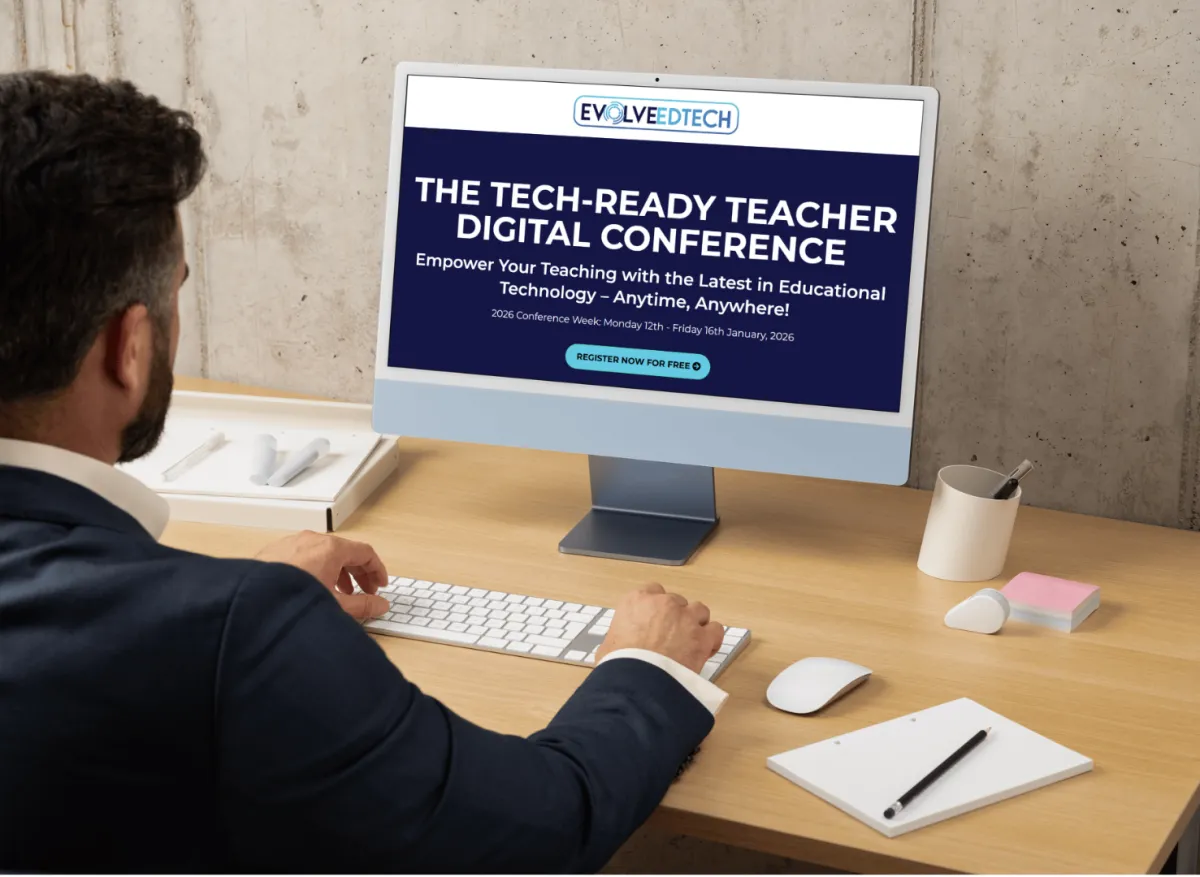
At Evolve EdTech we acknowledge the Traditional Owners of country throughout Australia and recognise their continuing connection to land, waters and culture. We pay our respects to their Elders past, present and emerging. Always was, always will be Aboriginal Land.
Copyright 2025. Evolve EdTech. All Rights Reserved.