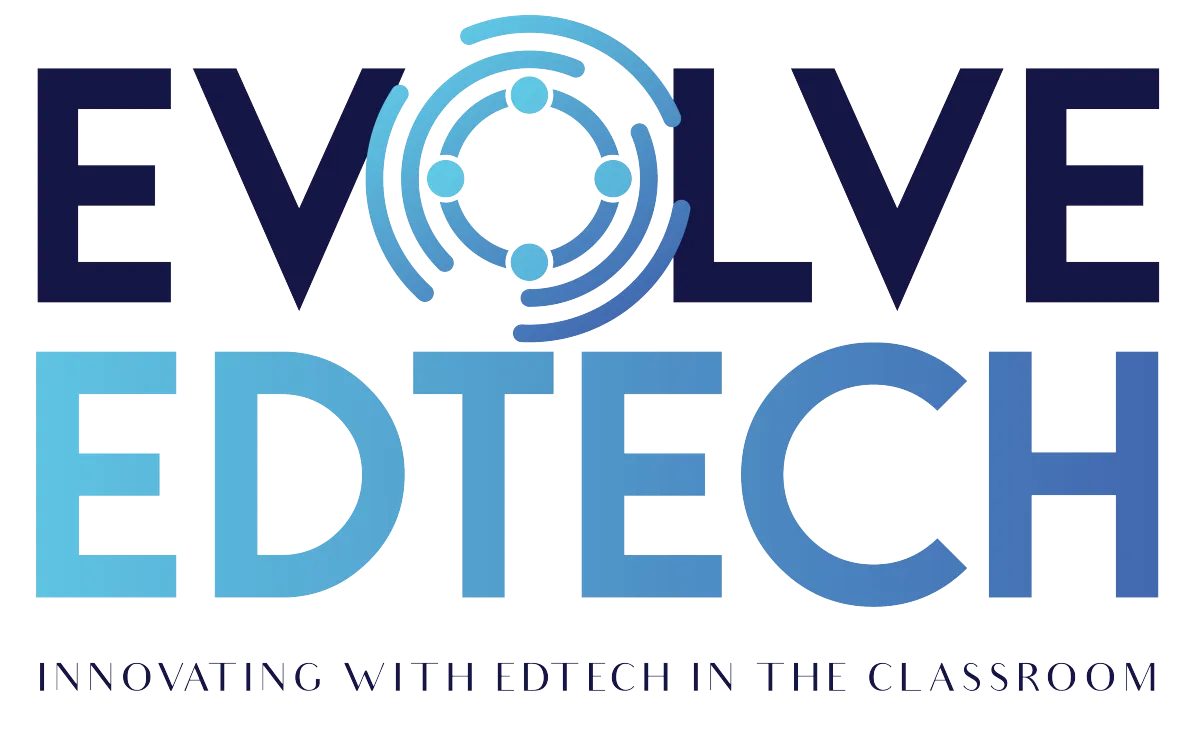THE EVOLVE EDTECH BLOG
Welcome to The Evolve EdTech Blog.
Here you will find a range of blog entries from the team at Evolve EdTech exploring a range of tips, tricks and tools that you can use to help you incorporate educational technology into your classroom.

The 12 Tech-Tips of Christmas - Day #11
Day 11: Elevate Classroom Engagement with Bingo Card Creator – 12 Tech Tips of Christmas 2024
Day 11 of The 12 Tech Tips of Christmas brings a blast from the past! Tristan from Evolve EdTech revisits one of the first tools ever featured on the platform—Bingo Card Creator. This enduring favourite has stood the test of time, evolving into a powerful, user-friendly tool that educators can use to add a spark of fun and engagement to their classrooms.
Whether you're teaching vocabulary, reinforcing key concepts, or diving into game-based learning, Bingo Card Creator is a versatile tool that can cater to students across all age groups and subjects. Let’s dive into why this tool deserves a spot in your EdTech toolkit.
Why Bingo Card Creator?
Bingo Card Creator is more than just a tool for making bingo cards—it’s an innovative platform designed to engage students in learning through interactive, game-based activities. Here’s why it’s a standout choice:
1. Versatile Customisation Options
You can create bingo cards with text, images, and even emojis. This flexibility makes the tool accessible to younger students who benefit from visual aids, as well as older students who are tackling more complex subjects.
2. AI-Powered Word Lists
Short on time? Let the platform’s artificial intelligence generate word lists tailored to your needs.
3. Scalable for All Ages
Customise the grid size—smaller grids for younger learners, larger grids for older students or more detailed content.
4. Randomised Printing
Every bingo card is unique, ensuring a fair and engaging game for all students.
5. Printable and Digital Options
While Tristan focuses on physical bingo cards, there’s also the option to play online for those embracing digital classrooms.
Creating Your First Bingo Card
Here’s a step-by-step guide to creating your own bingo cards:
Step 1: Log In
Visit Bingo Card Creator and log in. A free account is available, but paid subscriptions unlock additional features.
Step 2: Choose How to Start
Blank Card: Build a bingo card from scratch.
Template: Start with one of over 1,600 pre-designed options.
Existing Set: Edit or reuse a card set you’ve already created.
Step 3: Input Your Content
Add words, phrases, or images that align with your lesson or theme.
Use more terms than spaces on the card to add variety and challenge.
Step 4: Customise the Layout
Adjust the grid size (e.g., 3x3 for younger students, 5x5 for older ones).
Add a “Free Space” and customise its label or image.
Include column headers (e.g., “B-I-N-G-O”).
Step 5: Design Your Card
Change fonts, colours, and borders.
Use themed backgrounds for holidays or special events.
Step 6: Print Your Cards
Choose the number of cards to generate and print them on standard paper sizes like A4.
Include a “Caller Card” to track used words during the game.
Classroom Applications
1. Vocabulary Practice
Use bingo to reinforce key terms in subjects like English, science, or history.
2. Maths and Numbers
Create bingo cards with equations or maths problems to enhance numeracy skills.
3. Icebreakers and Team Building
Design fun and engaging cards to help students get to know each other.
4. Cultural or Seasonal Themes
Incorporate themed bingo games for Christmas, Halloween, or other cultural celebrations.
Tristan’s Pro Tip
For longevity, print the bingo cards on coloured paper and laminate them. Use dry-erase markers so students can reuse the cards without wasting resources. This not only saves time but also makes the activity more sustainable.
Subscription Options
Bingo Card Creator offers both free and paid plans. Paid options provide additional features like advanced customisation and pre-designed templates. Pricing varies, so explore the options to see which suits your needs best.
The Evolution of Bingo Card Creator
This tool has come a long way since Tristan first reviewed it in 2020. Its improved features and sleek interface make it easier than ever to create engaging, educational bingo cards. Despite its evolution, it remains intuitive and accessible, ensuring that teachers of all tech skill levels can use it effectively.
Wrapping Up Day 11
Bingo Card Creator is a versatile, engaging tool that can transform your classroom activities. It’s proof that sometimes the simplest tools can have the biggest impact on student engagement and learning outcomes.
With just one day left in The 12 Tech Tips of Christmas, stay tuned for the final episode, which promises to be something truly special!
Make sure to like and subscribe to the Evolve EdTech YouTube channel and follow us on social media to stay connected and inspired.
Make sure to like and subscribe to the Evolve EdTech YouTube channel and follow us on social media to stay connected and inspired.
To view Day 11 of The 12 Tech-Tips of Christmas click on the video below:
LEARN
Looking for FREE on-demand professional learning all year round?
Join the team from Evolve EdTech and access on-demand sessions from The Tech-Ready Teacher Digital Conference. Each January, the conference is updated with brand new sessions to help you become a master of edtech in the classroom.
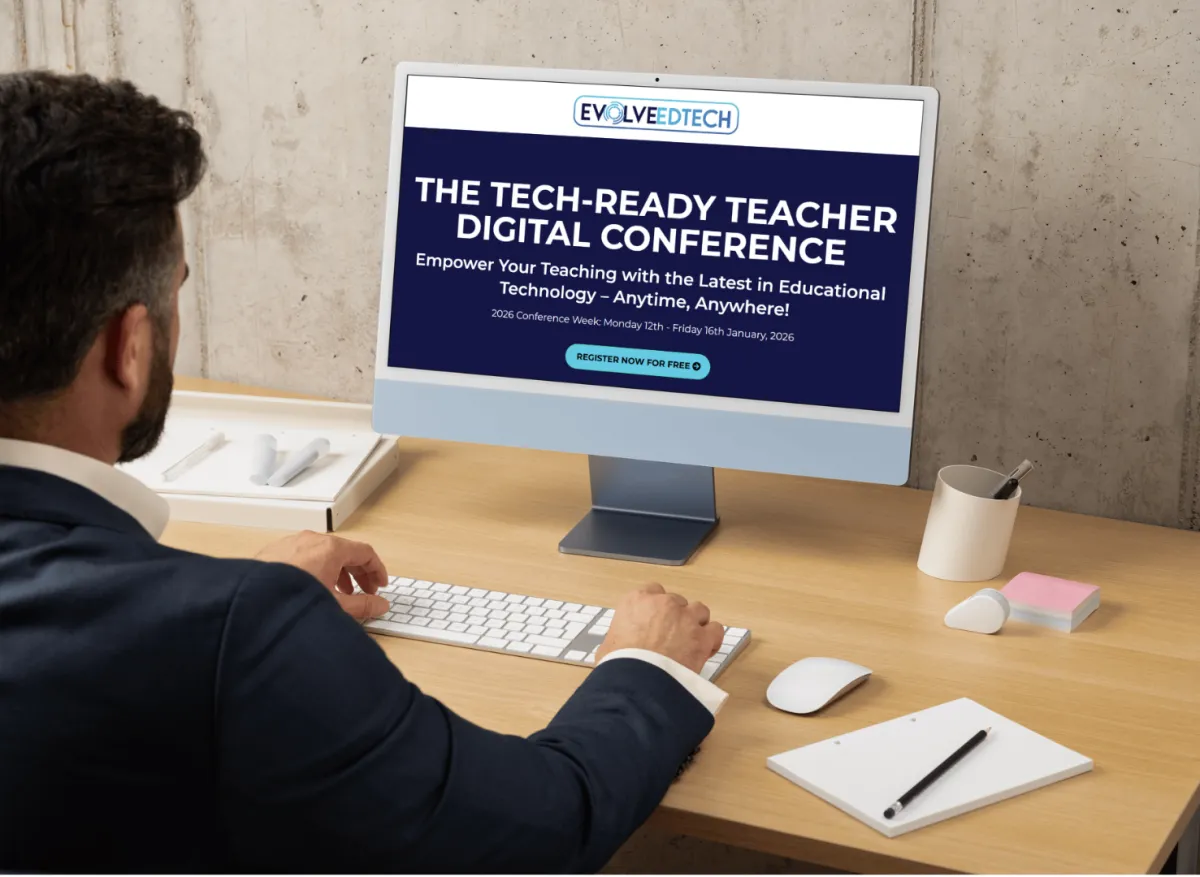
At Evolve EdTech we acknowledge the Traditional Owners of country throughout Australia and recognise their continuing connection to land, waters and culture. We pay our respects to their Elders past, present and emerging. Always was, always will be Aboriginal Land.
Copyright 2025. Evolve EdTech. All Rights Reserved.