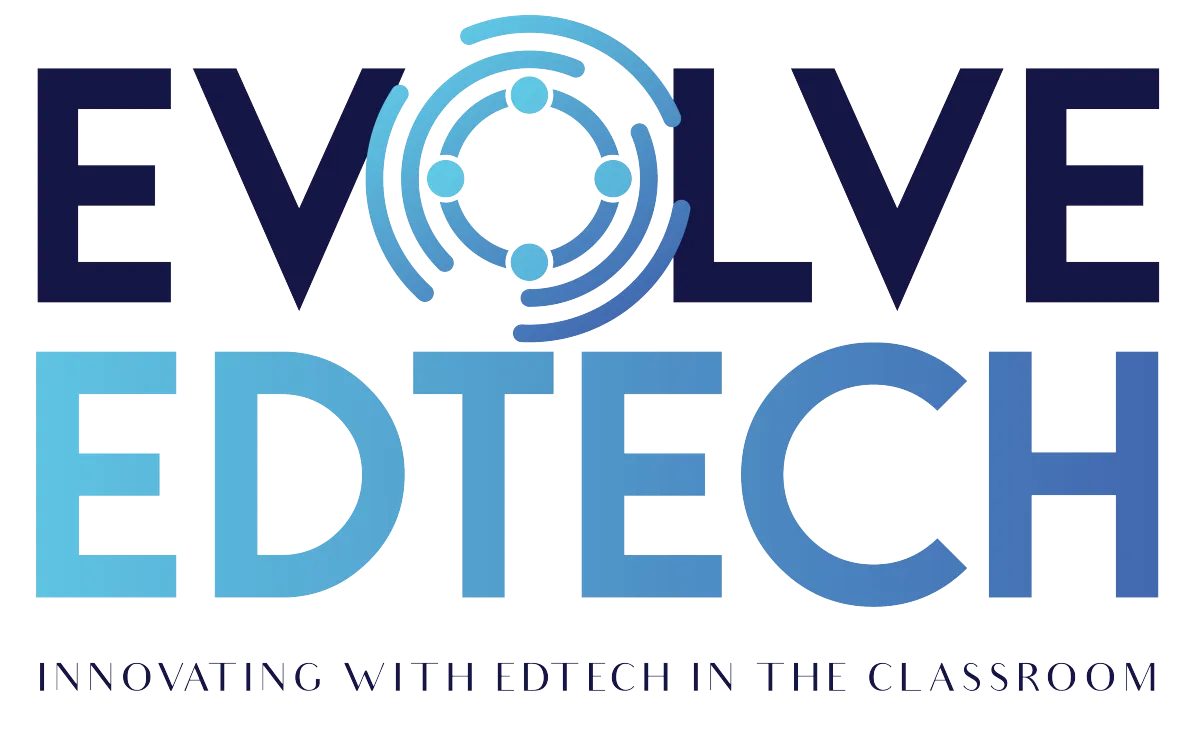THE EVOLVE EDTECH BLOG
Welcome to The Evolve EdTech Blog.
Here you will find a range of blog entries from the team at Evolve EdTech exploring a range of tips, tricks and tools that you can use to help you incorporate educational technology into your classroom.

Unlock the Benefits of Digital Tools for Lesson Planning: Save Time, Stay Organised, and Enhance Creativity
The Benefits of Using Digital Tools for Lesson Planning
Lesson planning is at the heart of effective teaching, but it can also be time-consuming and overwhelming. Enter digital tools—your secret weapon for creating organised, creative, and adaptable lesson plans. By integrating technology into your planning process, you can save valuable time, collaborate seamlessly with colleagues, and enhance the quality of your lessons.
Here’s why educators around the world are turning to digital tools to transform their lesson planning.
1. Save Time with Templates and Automation
Time is one of the most precious resources for teachers, and digital tools are designed to help you make the most of it.
💡 How digital tools save time:
Templates: Use ready-made lesson plan templates in platforms like Google Docs or Canva to kickstart your planning.
AI support: Tools like ChatGPT can generate ideas, draft outlines, or suggest activities in seconds.
Automated features: Many tools offer scheduling, reminders, and organisational prompts to keep you on track.
✨ Evolve EdTech Tip: Start by creating a library of reusable templates for your most common lesson types—you’ll thank yourself later!
2. Stay Organised with Centralised Platforms
Gone are the days of scrambling through piles of paper or digging through multiple folders to find your plans. Digital tools keep everything organised and easily accessible.
📂 Top platforms for organisation:
OneNote: Create digital notebooks to categorise plans by subject, topic, or term.
Google Drive: Store lesson plans, resources, and assessments in one secure location.
Trello: Use task boards to visually organise your planning process step by step.
✨ Evolve EdTech Tip: Use tagging systems or colour coding within your tools to make navigation even easier.
3. Collaborate Seamlessly with Colleagues
Collaboration is at the heart of innovation in teaching. Digital tools make it easier than ever to share ideas and co-create lesson plans with your team.
🤝 Ways digital tools enhance collaboration:
Real-time editing: Platforms like Google Docs allow multiple users to edit and comment on lesson plans simultaneously.
Feedback loops: Share plans with colleagues for constructive feedback or suggestions.
Co-teaching resources: Create and share unified plans with co-teachers to ensure consistency across classes.
✨ Evolve EdTech Tip: Create shared folders for your department or year group to keep everyone aligned and organised.
4. Incorporate Multimedia for Engaging Lessons
Bring your lesson plans to life by embedding multimedia elements directly into your documents or slides.
🎨 Multimedia ideas for lesson planning:
Add videos: Link to YouTube or upload videos to illustrate complex concepts.
Use images: Insert diagrams, charts, or visuals to clarify ideas.
Include interactive elements: Embed links to Kahoot quizzes, Padlet boards, or other edtech activities.
✨ Evolve EdTech Tip: Multimedia not only makes your lessons more engaging but also serves as a resource for students who may need extra support.
5. Adapt Plans on the Go
Teaching requires flexibility, and digital tools make it easy to adapt your plans to changing circumstances or student needs.
📱 How digital tools support adaptability:
Edit anytime, anywhere: Update your lesson plans from your laptop, tablet, or phone.
Respond to feedback: Adjust plans based on student understanding or unexpected changes in schedule.
Track updates: Tools like Google Docs allow you to see revision histories, ensuring you never lose earlier versions of your plans.
✨ Evolve EdTech Tip: Keep a backup of key lesson plans on cloud storage platforms like Dropbox or Google Drive to access them from any device.
The Bigger Picture: Why Digital Lesson Planning Matters
Using digital tools for lesson planning isn’t just about convenience—it’s about creating a more engaging and efficient teaching experience for both you and your students.
🌟 Key benefits at a glance:
Save time for what matters most—interacting with students.
Create visually appealing, multimedia-rich plans that capture attention.
Stay organised and prepared, even in the busiest of terms.
Collaborate effectively with colleagues to develop stronger lessons.
Adapt seamlessly to meet the needs of your students and your classroom.
When your planning process is streamlined and efficient, you can focus your energy on delivering high-quality lessons that inspire and engage your students.
Ready to Transform Your Lesson Planning?
Start exploring the tools and techniques that work best for you. Whether it’s Google Drive for organisation, Canva for creativity, or ChatGPT for brainstorming, there’s a digital solution for every educator.
P.S: You can learn more about digital teacher planning tool Planboard by checking out our Planboard playlist (please note that some features may no longer be available or have received updates since this series was filmed).
LEARN
Looking for FREE on-demand professional learning all year round?
Join the team from Evolve EdTech and access on-demand sessions from The Tech-Ready Teacher Digital Conference. Each January, the conference is updated with brand new sessions to help you become a master of edtech in the classroom.
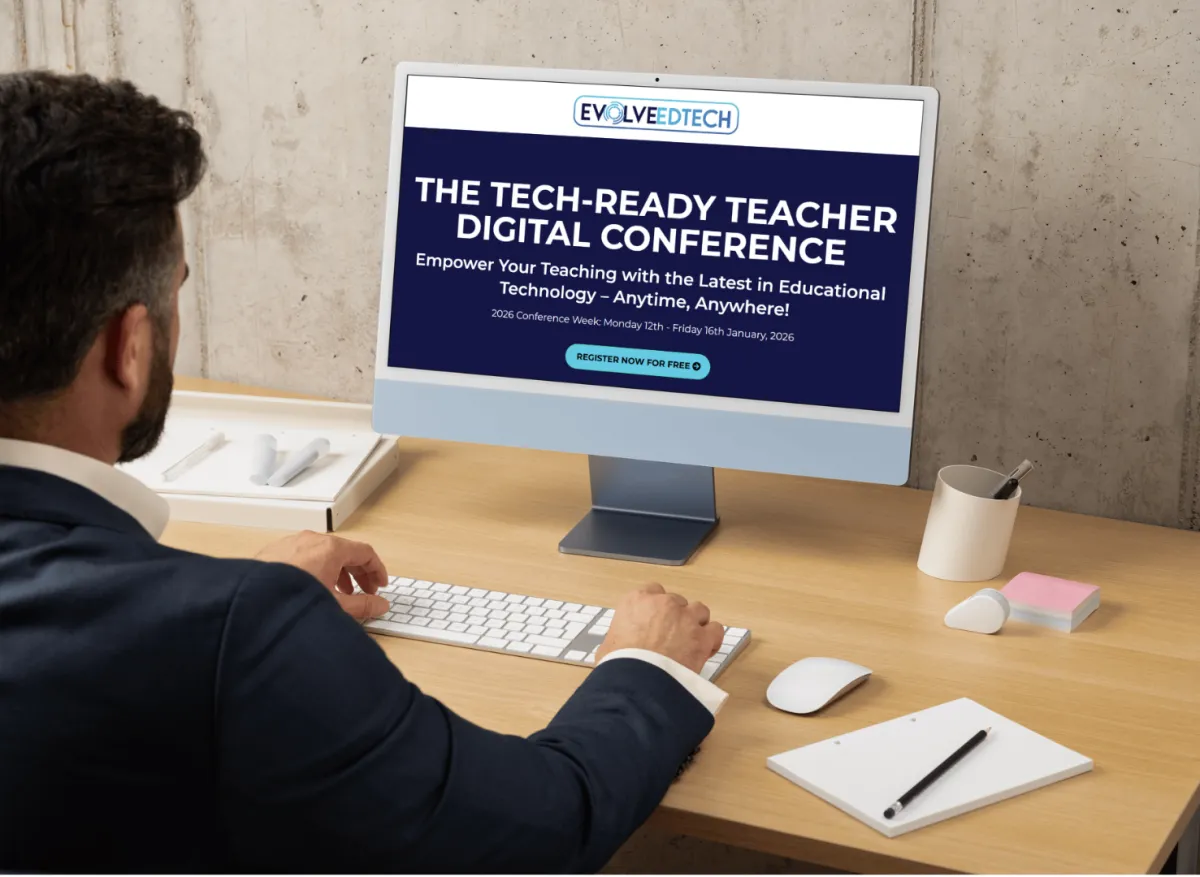
At Evolve EdTech we acknowledge the Traditional Owners of country throughout Australia and recognise their continuing connection to land, waters and culture. We pay our respects to their Elders past, present and emerging. Always was, always will be Aboriginal Land.
Copyright 2025. Evolve EdTech. All Rights Reserved.