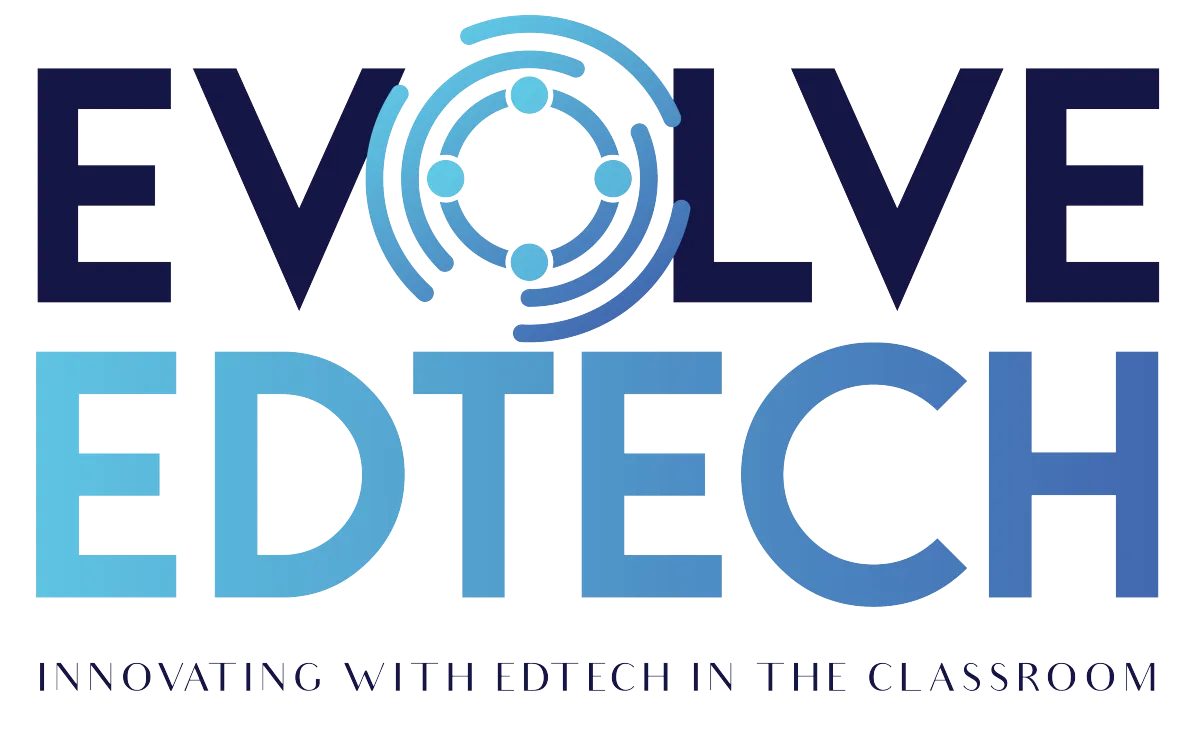THE EVOLVE EDTECH BLOG
Welcome to The Evolve EdTech Blog. Here you will find a range of blog entries from the team at Evolve EdTech exploring a range of tips, tricks and tools that you can use to help you incorporate educational technology into your classroom. New blog posts will be regularly uploaded to our website.

Six Ways to use Animoto
Welcome to the first of our new blog posts sharing six simple ideas on how to use a range of edtech tools in your classroom, with your students, colleagues or school community.
Each infographic as part of the 'Six Ways to Use' were originally developed in 2020 when we were know as The EdTech Teacher. We have given each infographic a glow-up and you can find the revised and refreshed infographics in this series.
In this blog we explore video creation tool 'Animoto'. So, let's get started and learn more about this powerful video creation tool.
What is Animoto?
Unlock the power of visual storytelling in your classroom with Animoto! This user-friendly video creation tool empowers teachers to effortlessly combine photos, video clips, and music into dynamic multimedia presentations. Engage your students and enhance lesson content by transforming information into captivating narratives. Animoto's intuitive interface allows educators to create professional-looking videos in minutes, making it a versatile resource for projects, presentations, and interactive lessons. Elevate your teaching strategies with Animoto and bring lessons to life through the art of visual storytelling.
How do I access Animoto?
To explore Animoto, create a free account at https://animoto.com/builder/templates
How much does Animoto cost?
When you create your account with Animoto you will be able to access a range of Animoto features for free. From here, can upgrade to the Basic plan for $18/m or $108 annually, or you can upgrade to the Professional plan for $39/month or $228 annually.
Six Ways to use Animoto:
Here are SIX simple ways to utilise the power of video with Animoto in your classroom today.
Create engaging videos to explain new concepts or terms with your classes.
Create promotional videos to highlight the achievements of your school, faculty or department.
Have students create tutorial videos to present to peers about various topics being studied.
Allow students to demonstrate their knowledge of a text by creating a book, film or summary trailer.
Create video stories to reflect on excursions, camps, carnivals, sporting events, achievements etc.
Create videos that explore new vocabulary to help students master new terms & language.
Download the Six Ways to use Animoto infographic:
Click here to access the Six Ways to Use Animoto infographic from Evolve EdTech. Feel free to print and share this infographic with your PLN (Professional Learning Network), on social media and with your colleagues. Just make sure that you use the #EvolveEdTech hashtag when you share the infographic (we will love you forever if you do this ❤️).

And don't forget to check out The Evolve with EdTech Podcast. Click below to listen to all of our past episodes:
LEARN
Looking for FREE on-demand professional learning all year round?
Join the team from Evolve EdTech and access on-demand sessions from The Tech-Ready Teacher Digital Conference. Each January, the conference is updated with brand new sessions to help you become a master of edtech in the classroom.
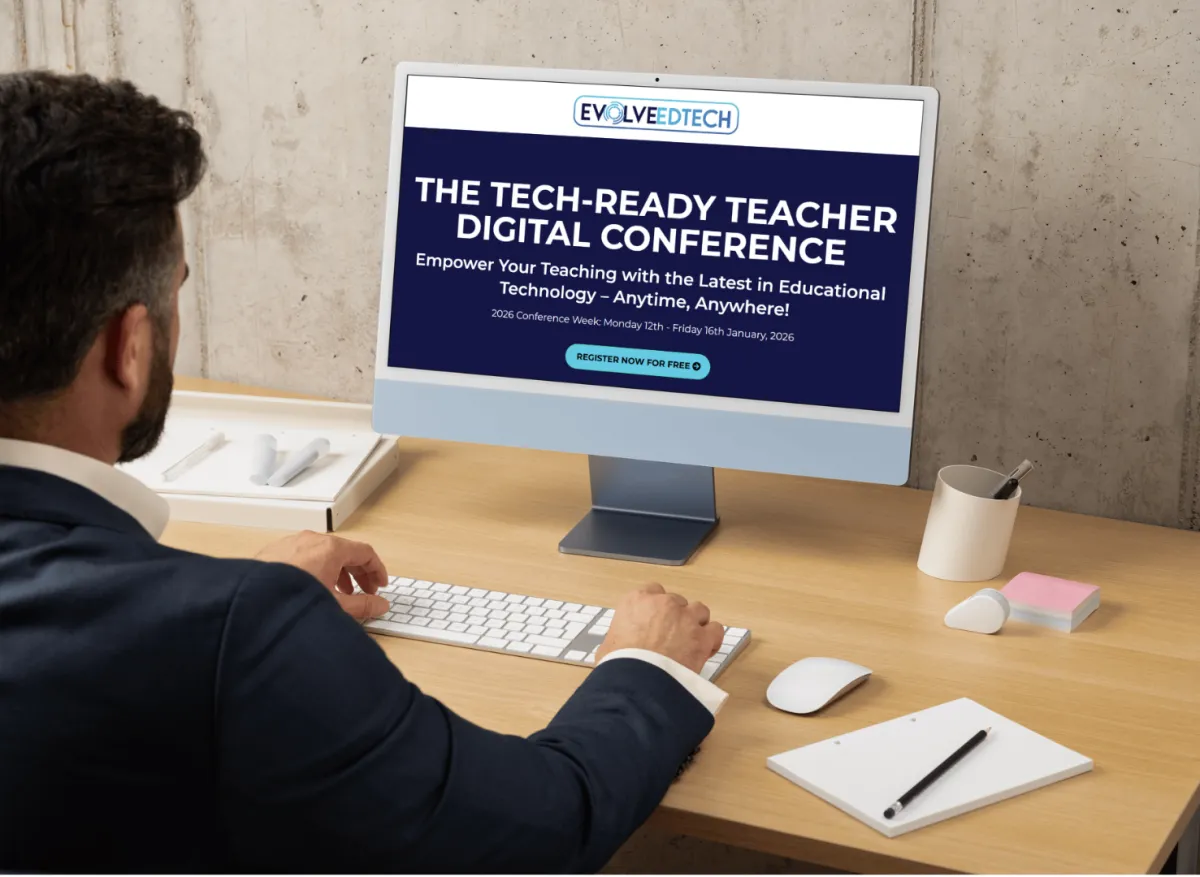
At Evolve EdTech we acknowledge the Traditional Owners of country throughout Australia and recognise their continuing connection to land, waters and culture. We pay our respects to their Elders past, present and emerging. Always was, always will be Aboriginal Land.
Copyright 2025. Evolve EdTech. All Rights Reserved.