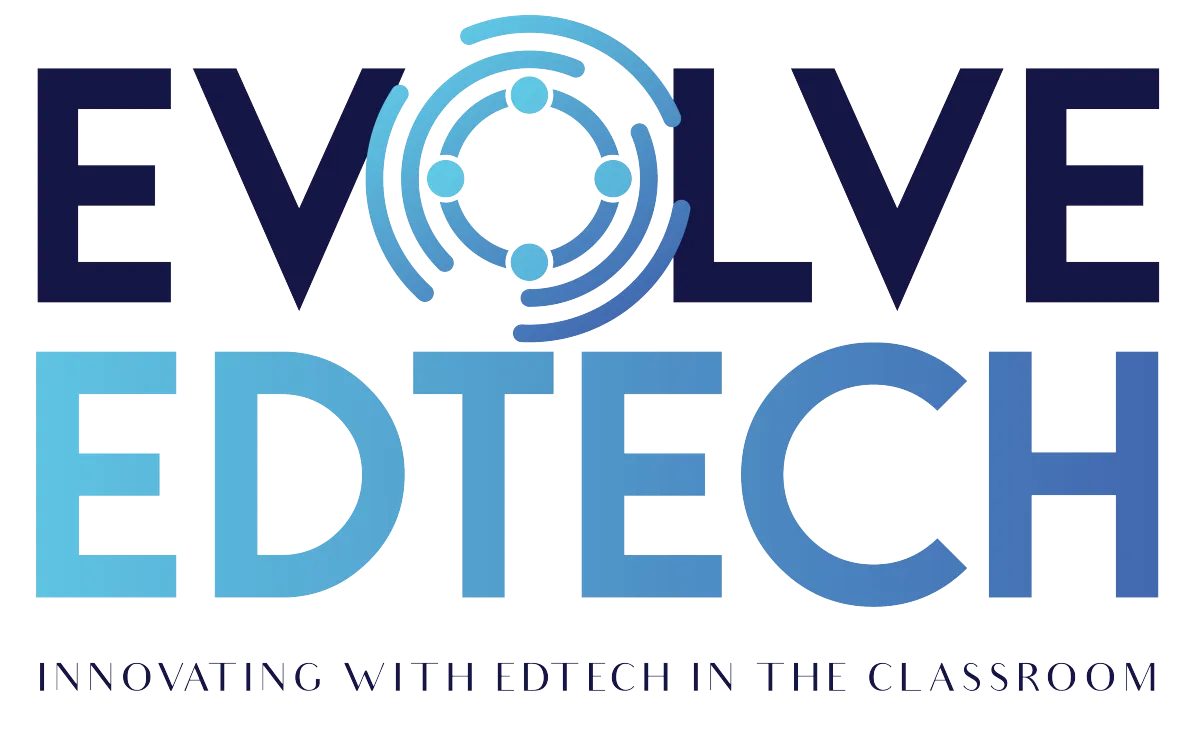THE EVOLVE EDTECH BLOG
Welcome to The Evolve EdTech Blog.
Here you will find a range of blog entries from the team at Evolve EdTech exploring a range of tips, tricks and tools that you can use to help you incorporate educational technology into your classroom.

Nine Ways to Use Book Creator
Nine Ways to Use Book Creator in the classroom today!
This week in the blog we are exploring Book Creator. If you haven't heard about Book Creator before you are really missing out on a powerful digital and collaborative tool that you could use in the classroom. So, what is Book Creator? Book Creator is a simple way to create content in the classroom. Users can incorporate text, images, drawings, audio, video and even AppSmash with a range of tools to create powerful and engaging resources and learning opportunities. Book Creator, and the power it possesses is only limited by your imagination. So, why does Book Creator work in the classroom? Check out the video from Book Creator below to help you get started.
Book Creator is accessible for free. However, like all free tools there are limitations. The Starter subscription for teachers is free and includes access to 1 library of 40 books. If you are looking to invest in Book Creator you can subscribe to the Premium plan for $12USD/month or $120USD/year. This includes all features available in the Starter plan, however, you also have access to unlimited libraries and 1000 books. To find out more about Book Creator's plans click here.
Now that you know a little bit more about Book Creator now, here are Nine (9) simple ways you could use this powerful edtech tool in your classroom.
#1: Create a portfolio of students work throughout a subject or semester. Allow students to creatively create their own portfolio of work. This could include images, typed work samples, video stories and even audio. These can then be shared with other students, or even with parents/carers to celebrate student success and achievement. A simple and easy way to create a digital portfolio of student work!
#2: Develop a textbook or resource for your student to use throughout the subject or semester. Textbooks are essential element of learning, however, they can quickly become out of date and they lack the digital features that help students in the 21st century engage with their learning. So, why not consider creating your own textbook or resource? This could be a fluid project that you continue to add to and update over time as you progress through a course or topic. You could also include videos and audio, as well as links to further develop students understanding of a topic.
#3: Create a comic or graphic novel on a historical figure or event. Comics and graphic novels are an awesome way to engage students and with Book Creator all students can feel successful. Students can create a comic or graphic novel on a historical figure or event, and even include biographical information with a short Flip video or an audio summary of what they have learnt and taken away from their research. These comics or graphic novels could then be combined into one Book Creator book and share with your students, colleagues and school community.
#4: Create a book to introduce yourselves to your students. At Evolve EdTech we believe that a great way to establish those relationships with your students is to tell them a little bit about who you are when you first meet your class, cohort or year group. When we say this, we mean to keep the introduction relevant and not disclose your debit card number! One way you could do this is by creating a short introduction in Book Creator. By incorporating text, images, video and audio your students or colleagues can get to know you. You could even provide students with access to the book and have them complete their own introduction page so you can learn more about them. Ditch the paper 'Getting to know you' handouts and complete it digitally with Book Creator.
#5: Create a multimodal ebook that incorporates text, images, video etc. In a similar fashion to textbooks, you could create engaging and relevant multimodal ebooks for your students exploring different parts of your syllabus, content or topic. In addition, you could perhaps even get your students to create multimodal presentations and ebooks using Book Creator. This would be an engaging way to move beyond the PowerPoint or Google Slides presentation and create a truly unique and interactive presentation.
#6: Create a storybook for younger students or children. Allocate your class into small groups and collaboratively agree on a topic and age group that will be the basis for an unique storybook that could be created for a local primary or elementary school, or even a kindergarten or preschool. You could further extend this by taking your students to a local school to present their Book Creator storybooks to students in person.
#7: Use Book Creator to create a collaborative summary for a subject or topic. Book Creator is a great tool for collaboration. Throughout a topic or unit you could allocate students to complete various summary pages or resources in a collaborative summary ebook. This would allow students the option to decide how to present the information, and whether they would like to incorporate text, images, video, audio or other apps to present their summary. This would be a truly collaborative approach to summarising and emphasising that everyone is responsible for completing their relevant components, otherwise they are letting other students in the class or cohort down.
#8: Use Book Creator to create a course booklet or handbook. Each year we always have to update or create new course booklets or handbooks. So, why not create a digital course booklet or handbook that can be shared with your students, colleagues and school community digitally. This will mean a reduction in paper costs, whilst also allowing for the course booklet or handbook to be located somewhere like on a website or LMS. By integrating your course booklet into Book Creator you are also reducing the need to start something new each year, and can simply modify the previous course booklet or handbook to reflect the relevant changes that may have occurred.
#9: Use Book Creator to create a visually appealing and engaging year book or school magazine. School magazines and year books are an essential component of reflecting on our experiences and successes throughout the academic year. Despite this, they are often printed which means that we can include video or audio, as well as links to make them interactive. Yes, a digital school magazine or year book takes away from the ability to write nice notes or sign year books but this could be easily overcome with some creative thinking. By utilising Book Creator to create your school magazine or year book you are limited by page restrictions, how many colour pages you can have, and even printing costs. You can create a truly unique magazine or year book to represent the school year in a engaging format that everyone can access.
If you are looking for a downloadable copy of these NINE (9) ways to use Book Creator you can download the Nine (9) Ways to use Book Creator infographic from Evolve EdTech by clicking here.
LEARN
Looking for FREE on-demand professional learning all year round?
Join the team from Evolve EdTech and access on-demand sessions from The Tech-Ready Teacher Digital Conference. Each January, the conference is updated with brand new sessions to help you become a master of edtech in the classroom.
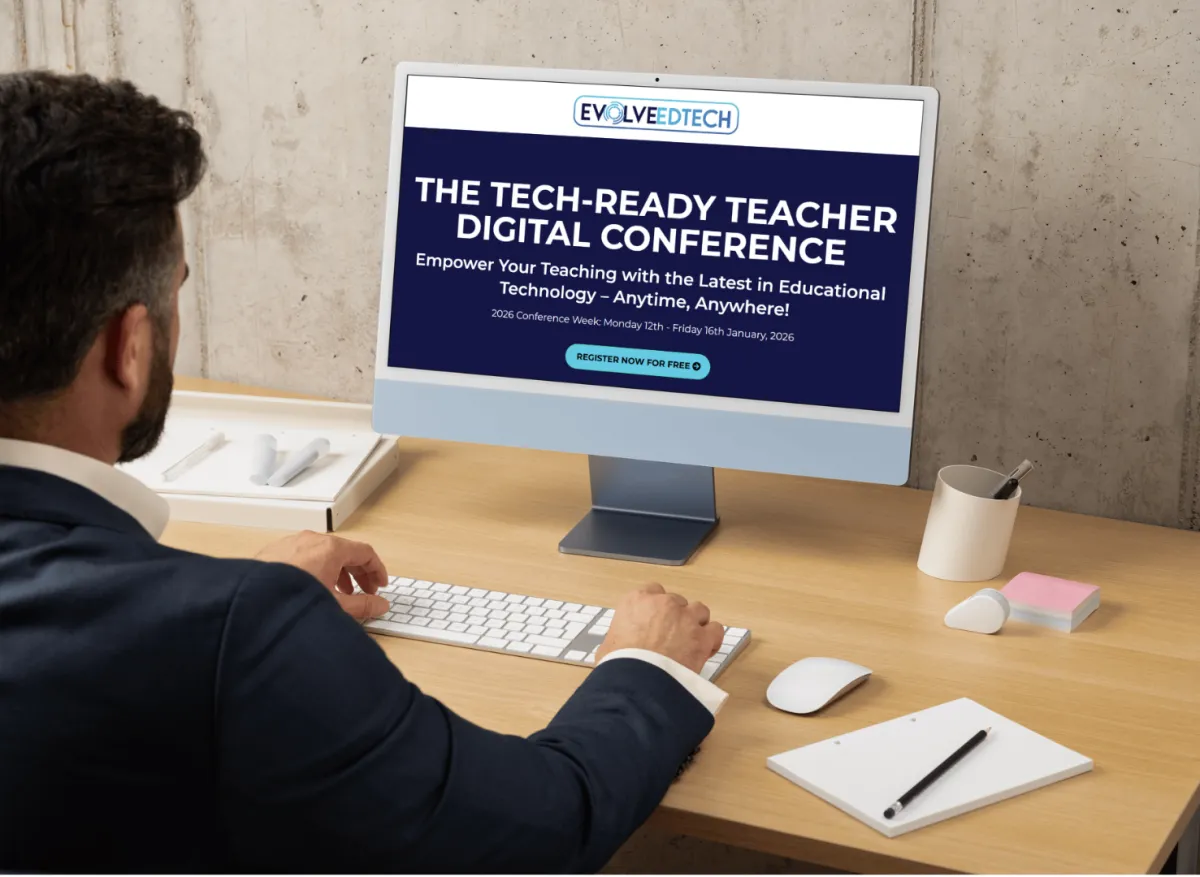
At Evolve EdTech we acknowledge the Traditional Owners of country throughout Australia and recognise their continuing connection to land, waters and culture. We pay our respects to their Elders past, present and emerging. Always was, always will be Aboriginal Land.
Copyright 2025. Evolve EdTech. All Rights Reserved.