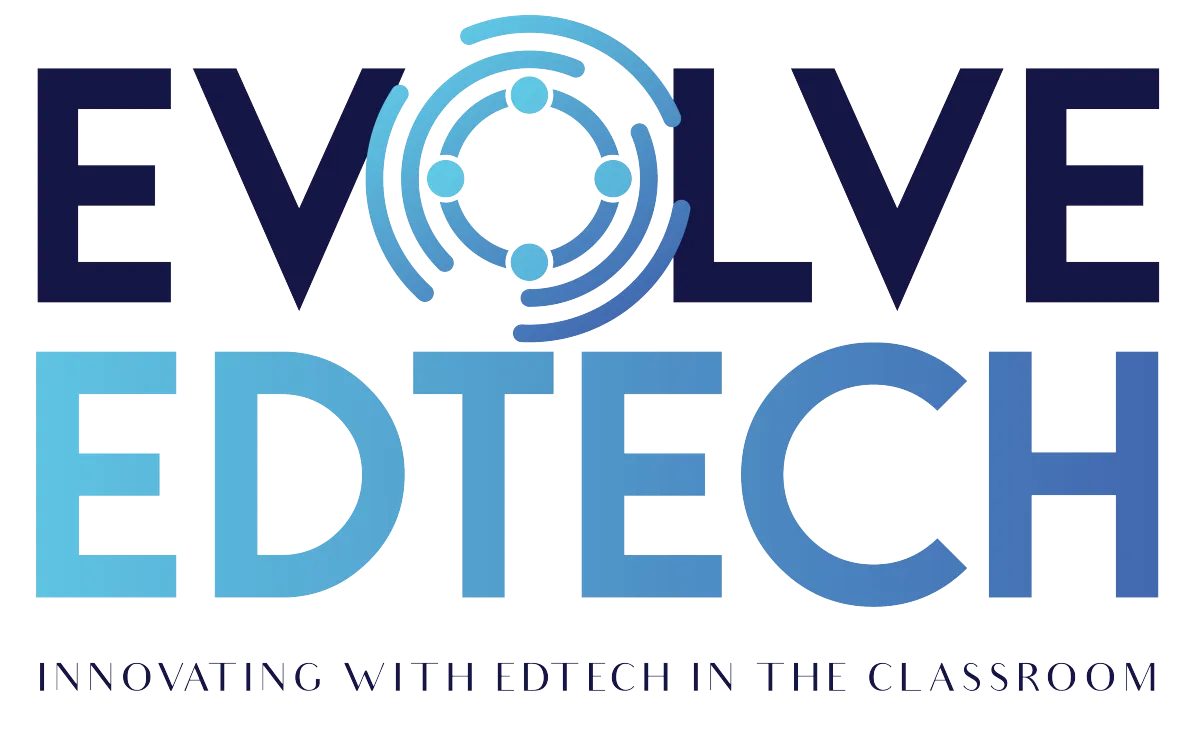THE EVOLVE EDTECH BLOG
Welcome to The Evolve EdTech Blog. Here you will find a range of blog entries from the team at Evolve EdTech exploring a range of tips, tricks and tools that you can use to help you incorporate educational technology into your classroom. New blog posts will be regularly uploaded to our website.

The 12 Tech-Tips of Christmas - Day #4
Day 4: Transform Classroom Videos with InVideo AI - The 12 Tech Tips of Christmas 2024
Welcome to day four of The 12 Tech Tips of Christmas from *Evolve EdTech! 🎄 I’m Tristan, creator of Evolve EdTech, and I’m thrilled to share another incredible tool to help you enhance your teaching toolkit.
If you missed the first three days, head over to the Evolve EdTech YouTube channel or our social media channels to catch up on some fantastic tips for using Google Workspace tools. While you’re there, don’t forget to like and subscribe to support us in sharing even more edtech insights with you.
Today, we’re exploring a powerful tool that taps into the growing potential of AI: InVideo AI. This platform allows you to create engaging, AI-generated videos that can be used to support your teaching, engage your students, or even share resources with colleagues. Let’s dive in!
What Is InVideo AI?
InVideo AI is a user-friendly platform that leverages artificial intelligence to transform your ideas into full-length videos. Whether you’re looking to create content for your students, a presentation for colleagues, or even promotional material for your school, InVideo AI simplifies the process with minimal effort.
Getting Started with InVideo AI
Step 1: Create an Account
Visit InVideo AI and sign up for a free account. While there are paid options available, the free plan is a great way to experiment with the tool before committing.
Step 2: Input Your Content
Once logged in, you’ll see a simple interface asking for a topic, premise, or detailed instructions. This is where you’ll input the content you’d like to turn into a video.
Example: I used a recent blog post from the Evolve EdTech website as my input. Simply copy and paste your content into the text box and click Generate Video.
Customizing Your Video
After processing your content, InVideo AI will present you with several customization options:
Video Duration: Choose between 1, 2, or 4 minutes.
Style: Select a theme, such as Clean, Bright, or Minimalist Zen.
Platform: Tailor your video for platforms like YouTube, LinkedIn, or YouTube Shorts.
Once you’ve selected your preferences, click Continue, and let the AI work its magic!
Features and Benefits
1. Stock Media and Customization
InVideo AI uses stock media to create visually engaging videos. With a paid subscription, you can remove watermarks and access additional customization options.
2. Quick and Engaging Content
The tool transforms your input into a polished video complete with visuals, transitions, and voiceover—ideal for teachers who need content quickly.
3. Flexible Use Cases
Lesson Content: Summarize a topic or concept for students.
Professional Development: Share insights or strategies with colleagues.
Announcements: Create engaging updates for your school community.
Is InVideo AI Right for You?
Free Plan
Limited to 10 minutes of video per week.
Great for experimenting and creating short videos.
Paid Plans
Starting at approximately $15/month (billed annually).
Removes watermarks and provides access to more customization options.
Pro Tip: If you’re considering a subscription, opt for the annual plan to save on costs.
Example Use Case
For one of my videos, I used a blog post about 10 Ways to Use Google Forms in the Classroom. InVideo AI transformed the text into a visually dynamic video complete with engaging stock visuals, background music, and voiceover. It was perfect for sharing with educators to inspire their use of Google Forms.
Why Use InVideo AI in Education?
Save Time: Automate video creation without compromising quality.
Engage Students: Deliver content in a visually appealing format that captures attention.
Collaborate Effectively: Share polished, professional videos with colleagues and stakeholders.
Wrapping Up Day Four
That’s a wrap for day four of The 12 Tech Tips of Christmas! We explored the power of InVideo AI and how it can transform your classroom videos with minimal effort.
Whether you’re creating lesson content, professional development materials, or engaging updates for your community, InVideo AI is a versatile tool worth adding to your edtech toolkit.
Don’t forget to join us tomorrow for day five, where we’ll explore another exciting tool to help you innovate in the classroom. Until then, stay safe, and keep tech-ing! 🎄
To view Day 4 of The 12 Tech-Tips of Christmas click on the video below:
LEARN
Looking for FREE on-demand professional learning all year round?
Join the team from Evolve EdTech and access on-demand sessions from The Tech-Ready Teacher Digital Conference. Each January, the conference is updated with brand new sessions to help you become a master of edtech in the classroom.
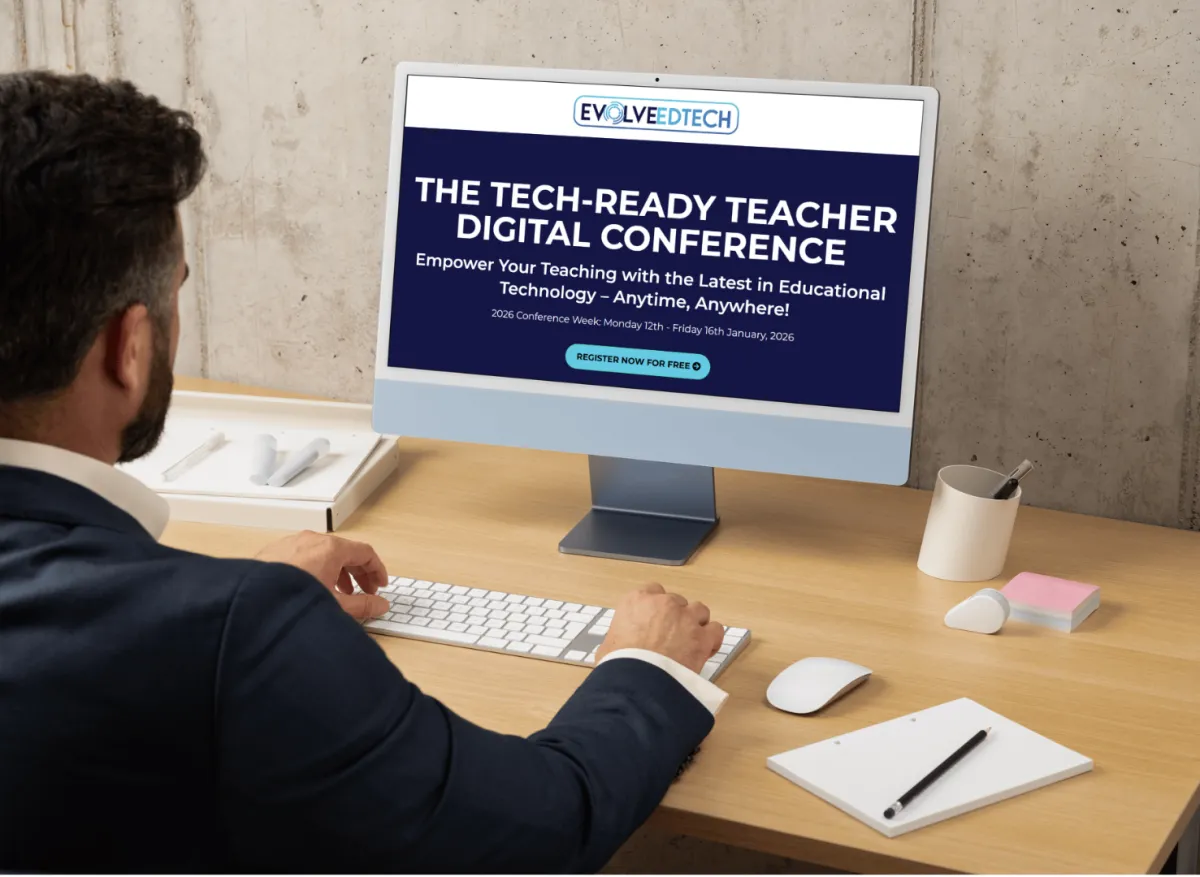
At Evolve EdTech we acknowledge the Traditional Owners of country throughout Australia and recognise their continuing connection to land, waters and culture. We pay our respects to their Elders past, present and emerging. Always was, always will be Aboriginal Land.
Copyright 2025. Evolve EdTech. All Rights Reserved.